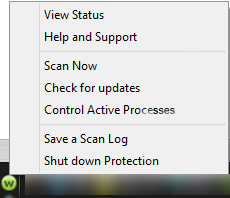Computer fan speeds up and slows down. Fan gets loud. This started when I started using Webroot. So far can not find source of problem. Webroot says graphic ram low. HP laptop Windows 8
Page 1 / 1
Hi, Orchid65 and welcome to the community. Sorry that you are having problems.
I have several HP laptops running Webroot, and none of them exhibit the same issue that you describe.
If you have not done so yet, you can search the web for “HP laptop noisy fans” and you will find posts on the subject, including on HP’s site.
An easy way to troubleshoot this and eliminate or confirm Webroot as the issue would be to temporarily disable Webroot and see if the problem continues. A few safety precautions first, since you will be unprotected when you disable WSA.
Note: None of the following steps is permanent or harmful.
If your laptop is connected via a network cable, unplug it. If it is wireless, open a command prompt and type “ipconfig /release” (without the quotes) and press enter.
Temporarily shut down WSA by (right clicking) on the Webroot Icon in the icon tray and (left clicking) “Shut down Protection” at the bottom of the dialog box, respond to the prompts, and complete the “CAPTCHA”.
WSA should be shut down at this point. Did the noise go away?
To get back to where you started just double click the Webroot icon on your desktop to restart Webroot.
Plug in your network cable (if it is a wired connection) or open another command prompt and type “ipconfig /renew” also, without the quotes and press enter.
If all else fails you can just reboot and you will be returned to your normal configuration.
If disabling Webroot did not fix the issue I would suggest looking for a fix on the web or HP’s forums or perhaps contact HP support.
Let us know how it goes. If you require additional assistance there are many other knowledgeable people in the community who would be happy to help.
Best of luck, Dave
I have several HP laptops running Webroot, and none of them exhibit the same issue that you describe.
If you have not done so yet, you can search the web for “HP laptop noisy fans” and you will find posts on the subject, including on HP’s site.
An easy way to troubleshoot this and eliminate or confirm Webroot as the issue would be to temporarily disable Webroot and see if the problem continues. A few safety precautions first, since you will be unprotected when you disable WSA.
Note: None of the following steps is permanent or harmful.
If your laptop is connected via a network cable, unplug it. If it is wireless, open a command prompt and type “ipconfig /release” (without the quotes) and press enter.
Temporarily shut down WSA by (right clicking) on the Webroot Icon in the icon tray and (left clicking) “Shut down Protection” at the bottom of the dialog box, respond to the prompts, and complete the “CAPTCHA”.
WSA should be shut down at this point. Did the noise go away?
To get back to where you started just double click the Webroot icon on your desktop to restart Webroot.
Plug in your network cable (if it is a wired connection) or open another command prompt and type “ipconfig /renew” also, without the quotes and press enter.
If all else fails you can just reboot and you will be returned to your normal configuration.
If disabling Webroot did not fix the issue I would suggest looking for a fix on the web or HP’s forums or perhaps contact HP support.
Let us know how it goes. If you require additional assistance there are many other knowledgeable people in the community who would be happy to help.
Best of luck, Dave
Reply
Login to the community
No account yet? Create an account
Enter your E-mail address. We'll send you an e-mail with instructions to reset your password.