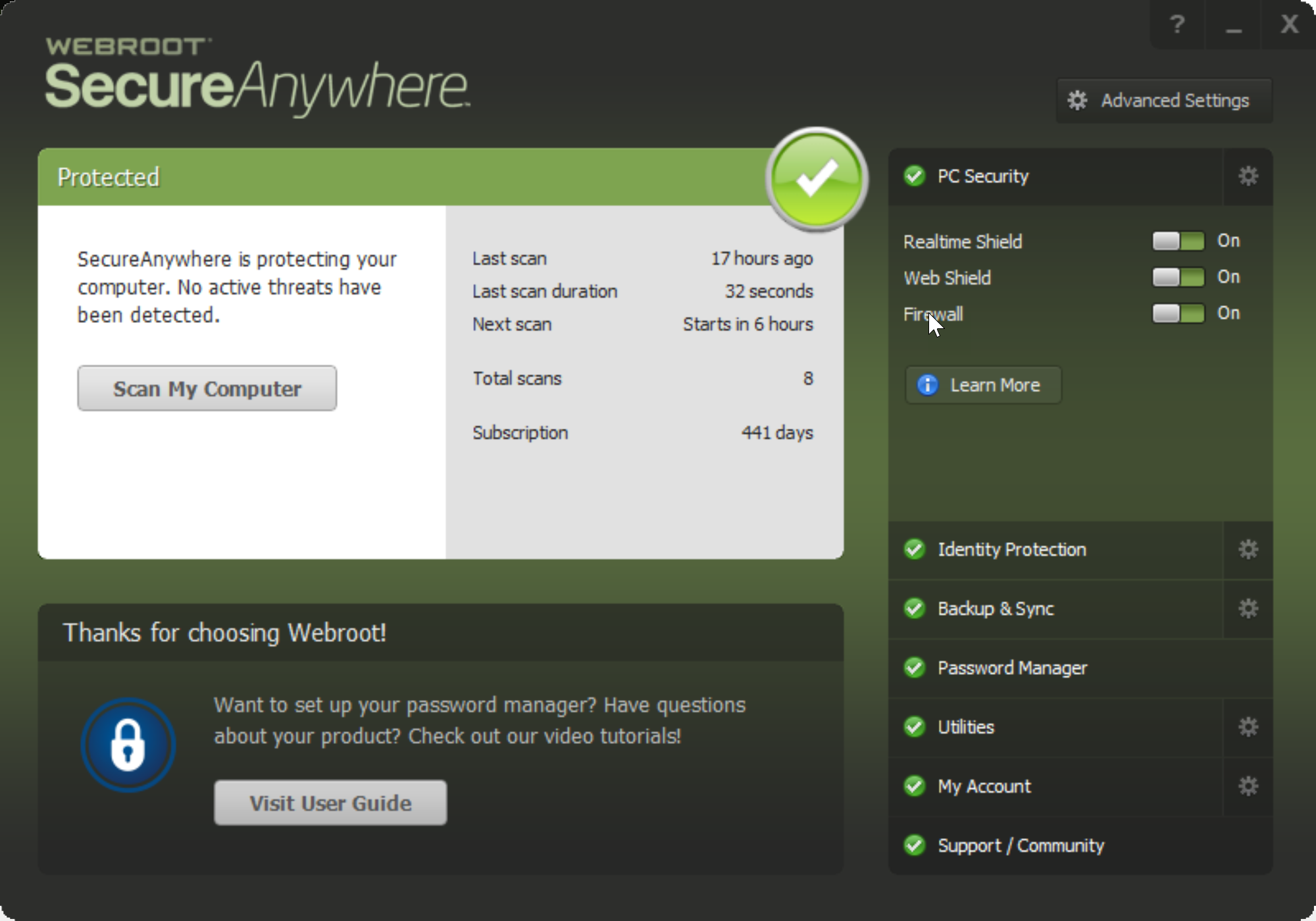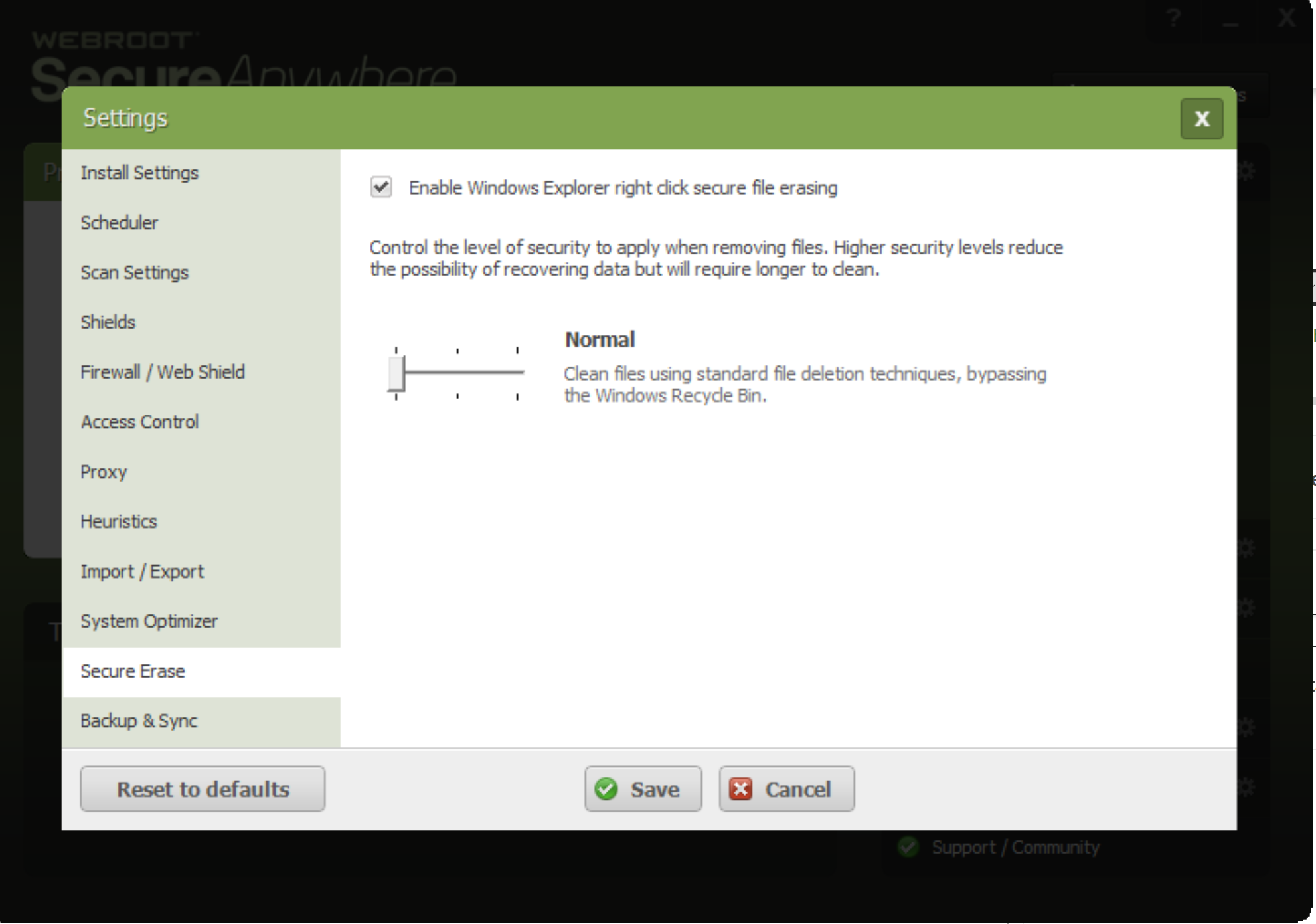Recently reinstalled webroot onto win 10 anniversary pc. Previously when I right clicked a folder there was an option to securely delete files using webroot. This has gone. Any way to get it back?
Page 1 / 1
Hi Relvin,
Sorry to hear that you have this issue,
Would you try and do an uninstall/reinstall of Webroot?
Please follow the steps closely!
Thanks,
Sorry to hear that you have this issue,
Would you try and do an uninstall/reinstall of Webroot?
Please follow the steps closely!
- Make sure you have a copy of your 20 Character Alphanumeric Keycode! Example: SA69-AAAA-A783-DE78-XXXX
- KEEP the computer online for Uninstall and Reinstall to make sure it works correctly
- Download a Copy Here (Best Buy Geek Squad Subscription PC users click HERE) Let us know if it is the Mac version you need.
- Uninstall WSA and Reboot
- Install with the new installer, enter your Keycode and do NOT import any settings if offered by the installer as you can set it up as you like once it's done
- Let it finish it's install scan
- Reboot once again
Thanks,
I am sorry would you please check your Advanced Settings in Webroot. And make sure you have enabled Windiws Explorer checked.
Thanks for the swift reply. Yes the check box for windows explorer is ticked. I know this sounds crazy but how do I uninstall webroot? It's not showing up in my usual uninstall program (Revo) or in windows 'uninstall a program'.
Hi Relvin,
Sorry for the delay, Please look below if you do not see Webroot in All Programs/ControlPanel/Programs/Webroot/uninstall.
For Windows 10:
Sorry for the delay, Please look below if you do not see Webroot in All Programs/ControlPanel/Programs/Webroot/uninstall.
For Windows 10:
- Click the Search icon at the bottom of the screen in the Taskbar
- Type the following into the Start Search bar, exactly as it appears below.
Note: This path is for the default location. If you installed the program elsewhere, be sure to modify the path accordingly.
"C:Program FilesWebrootWRSA.exe" –uninstall
- Press the Enter key on your keyboard.
- When prompted to uninstall, click Yes.
Hello Relvin,
Again I didn't mention.... Just make sure that you open the command prompt to do this with elevated privileges, i.e., as an Adminstrator.
If you are still having trouble uninstalling Webroot you can always Submit a Support Ticket and they will glady take care of this free of charge with a Webroot subscription.
Again I didn't mention.... Just make sure that you open the command prompt to do this with elevated privileges, i.e., as an Adminstrator.
If you are still having trouble uninstalling Webroot you can always Submit a Support Ticket and they will glady take care of this free of charge with a Webroot subscription.
I've uninstalled using command prompt and the command line you suggested, rebooted and reinstalled. I now have erase securely back when I right click and I can see webroot in add/remove programs. All working well!
Excellent support - thanks very much!
Excellent support - thanks very much!
Awesome! Thanks for letting us know.
I'm thrilled this worked out and Thankyou. .we try. Lols
Have a great evening!
I'm thrilled this worked out and Thankyou. .we try. Lols
Have a great evening!
Reply
Login to the community
No account yet? Create an account
Enter your E-mail address. We'll send you an e-mail with instructions to reset your password.