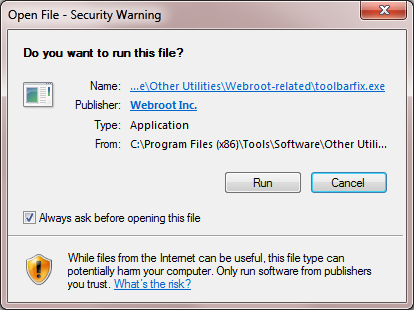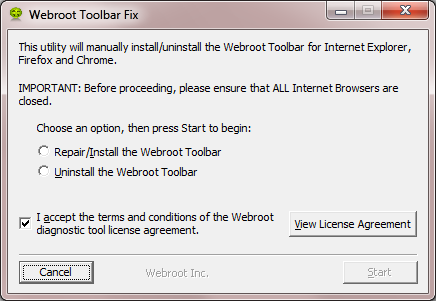So, back when Firefox updated for Firefox 40, there was an issue with the signature for the Webroot Password Manager. It looks like something similar has happened with the update for Firefox I just applied, which brought me up to Firefox 48. Will the same patch work for 48 that worked for 40, or is Webroot coming up with a new patch?
Page 1 / 1
Hello sabassbone03,
There shouldn't be any issues with the Password Manager toolbar running with Firefox 48.
?
Please try the Toolbar Fix:
You can download it for here.
Once downloaded launch it by clicking on the executable, and you should see the following, if then that is fine and you should click on 'Run':
which should then take you to the following dialog:
on which you should choose/check the option 'Repair/Install the Webroot Toolbar' and then press 'Start'.
That should initiate the fix process and you just have to wait for it to finish, close the dialog and then check in your browser to see if the Password Manager Toolbar icon is now visible. If the fix has been successful you should see the following greyed out icon in a toolbar at the top of the IE browser page:
One then double clicks on that so that the login dialog is presented, etc.
Please check the above out and come back if anything is not clear or if it does not help/respond to your query.
Note: This will not work in Microsoft Edge. Webroot is currently awaiting that MS allow addons/extensions to be used with Edge. Please see HERE for a KB Article on the subject.
Let us know if this does not work or correct your issue.
There shouldn't be any issues with the Password Manager toolbar running with Firefox 48.
?
Please try the Toolbar Fix:
You can download it for here.
Once downloaded launch it by clicking on the executable, and you should see the following, if then that is fine and you should click on 'Run':
which should then take you to the following dialog:
on which you should choose/check the option 'Repair/Install the Webroot Toolbar' and then press 'Start'.
That should initiate the fix process and you just have to wait for it to finish, close the dialog and then check in your browser to see if the Password Manager Toolbar icon is now visible. If the fix has been successful you should see the following greyed out icon in a toolbar at the top of the IE browser page:
One then double clicks on that so that the login dialog is presented, etc.
Please check the above out and come back if anything is not clear or if it does not help/respond to your query.
Note: This will not work in Microsoft Edge. Webroot is currently awaiting that MS allow addons/extensions to be used with Edge. Please see HERE for a KB Article on the subject.
Let us know if this does not work or correct your issue.
Having the same issue with no icon for the password manager with Firefox 48. I ran the toolbar fix and re-installed but no luck. It's not showing up in the extensions or add ons menu for firefox either.
I got it to work by re-installing Firefox 48. All is good now.
Hi MIkes
Welcome to the Community Forums.
Nice one. Yes, sometimes the automatic registration process of getting the extension into the browser does not work as planned and this happens and is usually fixed by either running the Toolbarfix utility, reinstalling the browser in questions (unless itis IE or Edge of course) or an uninstall/clean reinstall of WSA.
Glad that this is sorted for you.
Regards, Baldrick
Welcome to the Community Forums.
Nice one. Yes, sometimes the automatic registration process of getting the extension into the browser does not work as planned and this happens and is usually fixed by either running the Toolbarfix utility, reinstalling the browser in questions (unless itis IE or Edge of course) or an uninstall/clean reinstall of WSA.
Glad that this is sorted for you.
Regards, Baldrick
Reply
Login to the community
No account yet? Create an account
Enter your E-mail address. We'll send you an e-mail with instructions to reset your password.