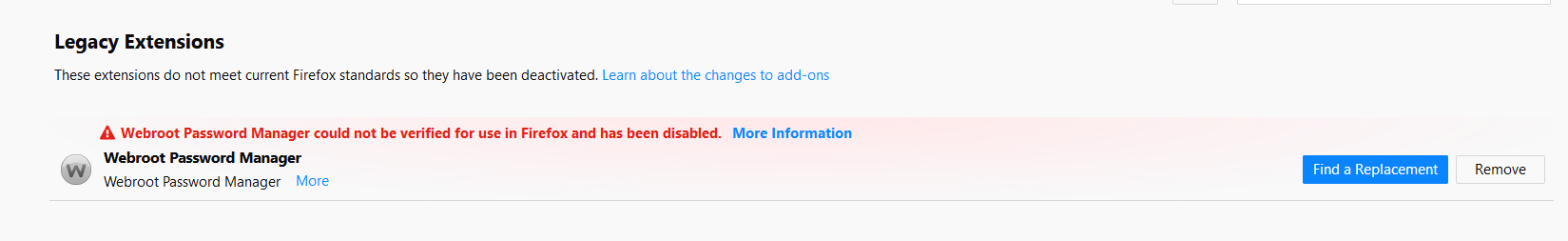I have purchased SecureAnywhere complete. It is installed, registered and I have established a Webroot account. I use the latest Firefox version, however I cannot get the Password Manager toolbar to install; although the Web Filtering extension appears and works. Now I know this is a regular query posted to the forum and solutions are given, HOWEVER, I have trolled through all the notices, downloaded and run the fixit tool, bitten off all my fingernails, and thought expletives unmentionable.... all to no avail. The expletives did make me feel better!!! Does anyone have an inkling as to why this is occurring and a solution? Should I uninstall and reinstall the entire programme??? Thanks in anticipation for any reply.
P.S. No animals were used or injured during this fraught and distressing process!!!
Solved
Firefox Password Manager toolbar
Best answer by RetiredTripleHelix
Hello,
Please Submit a Support Ticket and let them know the issues you are having and please let us know what they come up with.
Thanks,
Daniel
Please Submit a Support Ticket and let them know the issues you are having and please let us know what they come up with.
Thanks,
Daniel
Login to the community
No account yet? Create an account
Enter your E-mail address. We'll send you an e-mail with instructions to reset your password.