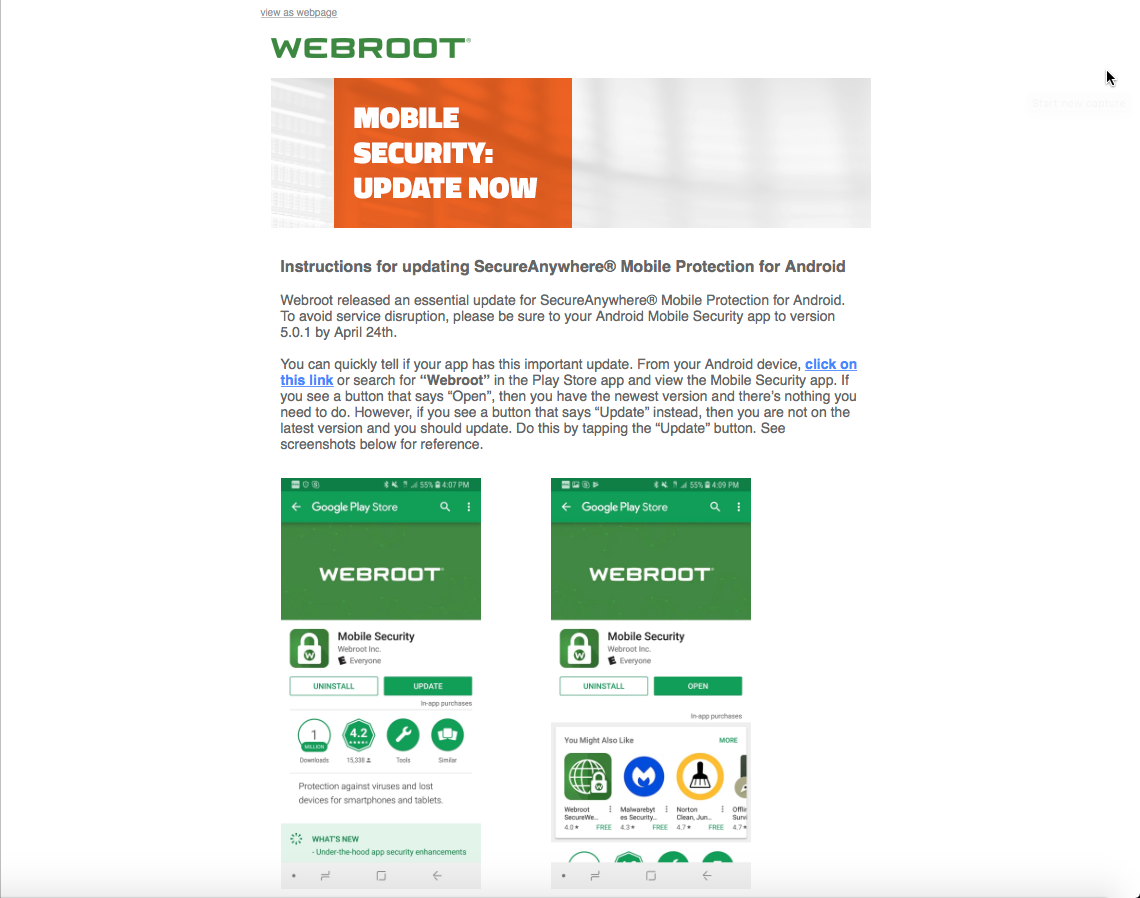I just received an email from Webroot stating that I need to check and see if I need to add the app onto my Android phone. In the last week I have gotten three yellow shields that said that I needed to get updated on my system and to fix it tap the button, which I did and everything is green ( yahoo! :D )
However, this new email that just arrived said that I need to go to the Google Play store to check on the app and when I did, it appears that I have to purchase the app to add to my phone.
Why isn't this part of my subscription? I'm confused because I thought that the app I have on my phone to keep my phone safe and secure automatically updates by touching base with Webroot hourly when it does my scans. Is that not correct?
Sorry if I sound like a dork here but I don't get tech stuff at all and I thought I was styling when I added the app to my new phone that I just got, having forgotten how I had done it on my last phone 2 years ago... 😳
Solved
I just got the notice about the Webroot Mobile Security App
Best answer by Ssherjj
Hello elliottrva,
I am just wondering if you have installed WebrootSecureAnywhere Complete version which is the old version of Webroot Mobile shown here https://play.google.com/store/apps/details?id=com.webroot.security.complete
If so I would uninstall your old version of Webroot and install this version here https://play.google.com/store/apps/details?id=com.webroot.security
Your Keycode will determine what version of Webroot that you have.
If you need instructions on how to uninstall/reinstall I would gladly provide them.
Reply
Rich Text Editor, editor1
Editor toolbars
Press ALT 0 for help
Login to the community
No account yet? Create an account
Enter your E-mail address. We'll send you an e-mail with instructions to reset your password.