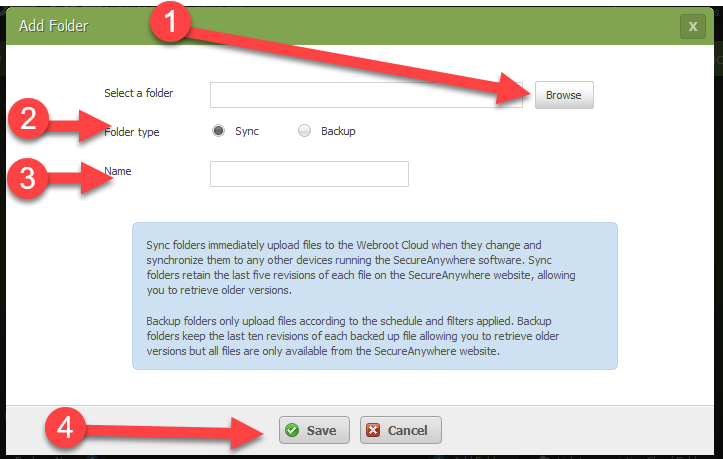It seems like I can only choose individual files. I'd like to select a set of folders with subdirectories to backup. Drag and drop not working for this.
Page 1 / 1
Hi mtw290,
Welcome to the Webroot Community.
You can do this by clicking on the gear next to Backup & Sync in Webroot interface. Then select the "Folders" tab and the the "Add Folder" button. On next page navigate to the desired folder, choose Backup or Sync, give the backup a name and click "Save". Files will appear in your Web Console within a few hours.
Please let us know if this resolves your issue. ;)
BD
Welcome to the Webroot Community.
You can do this by clicking on the gear next to Backup & Sync in Webroot interface. Then select the "Folders" tab and the the "Add Folder" button. On next page navigate to the desired folder, choose Backup or Sync, give the backup a name and click "Save". Files will appear in your Web Console within a few hours.
Please let us know if this resolves your issue. ;)
BD
Reply
Login to the community
No account yet? Create an account
Enter your E-mail address. We'll send you an e-mail with instructions to reset your password.