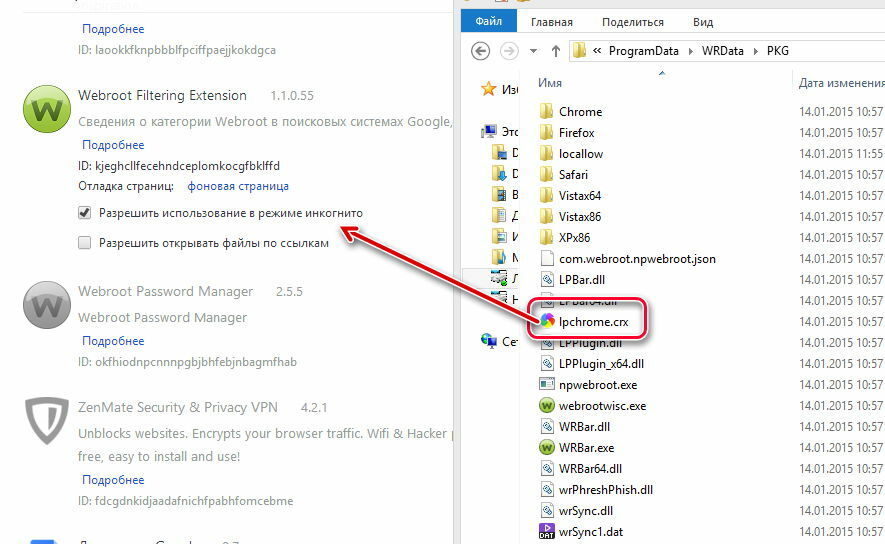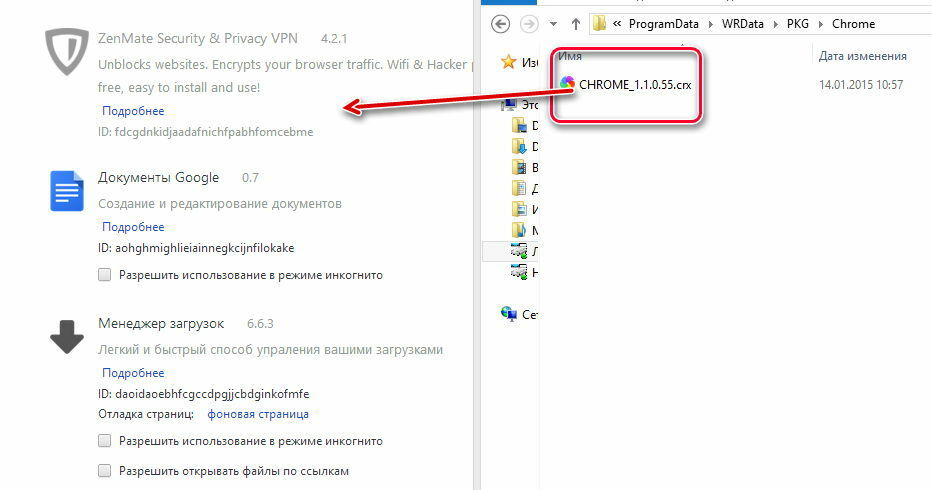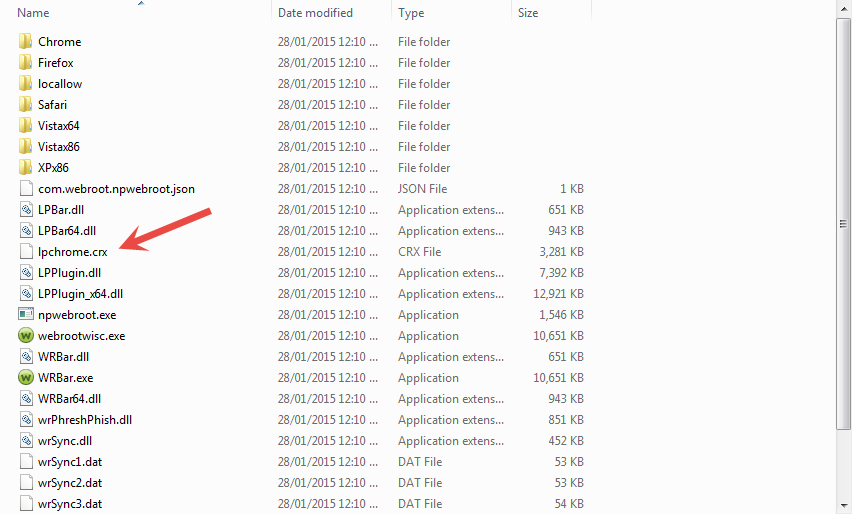Does anyone have a link to reinstall the password management toolbar and filter extension in google chrome.
I accidently removed them when I did a reinstall and now i cant get them back. unless im doing something wrong.
Thanks!
Lost Webroot Password Management Toolbar in Chrome
Login to the community
No account yet? Create an account
Enter your E-mail address. We'll send you an e-mail with instructions to reset your password.