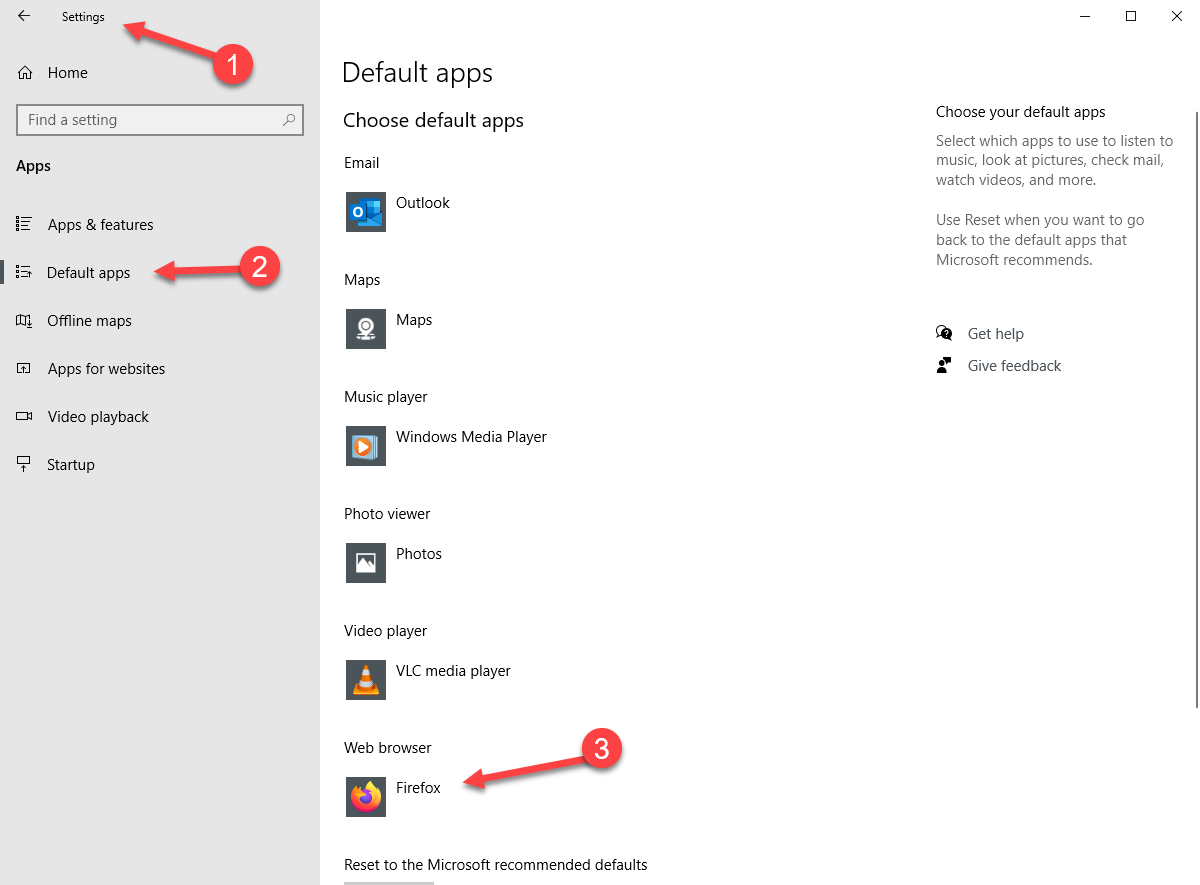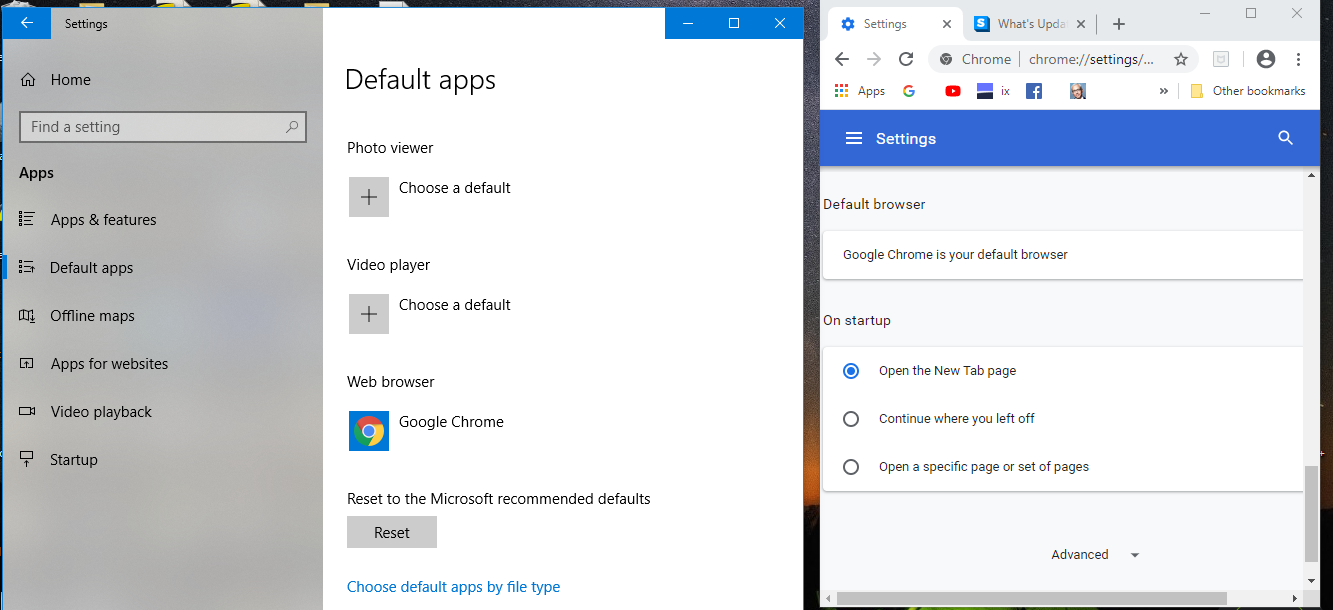Greetings,
Apologies if this is a stupid question, but I only use Chrome, access the mgmt console in Chrome, and I removed IE a long time ago.
How do I set the primary browser to Chrome? I can see the webroot filtering icon in Chrome’s toolbar, but I can’t report on the browsing history through webroot console because the primary browser is IE.
Thanks in advance