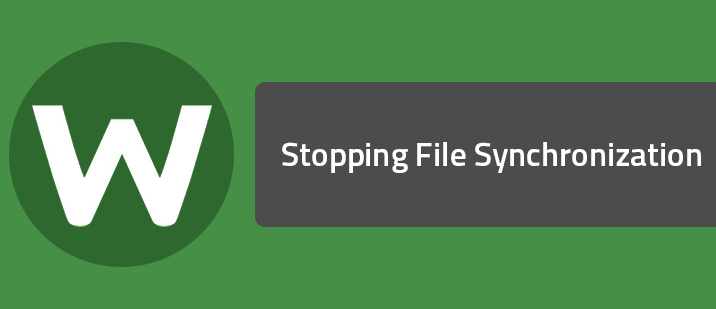Note: Disabling folder synchronization or deleting it from the list does not delete it from your computer.
To remove a folder from synchronization:
- Open SecureAnywhere (see Using the SecureAnywhere interface).
- Click the gear icon next to Backup & Sync, and click the Folders tab.
- Locate the folder you want to disable or remove and either click the Enabled box or the Remove button. You can disable the Anywhere folder but cannot remove it. [img]https://uploads-us-west-2.insided.com/webroot-en/attachment/6545iEF6E1A2D5C4A2EA1.png[/img]