Will not uninstall. Does not appear in app list but it is still on the machine. I no longer need this on this pc.
Page 1 / 1
Hello
Try this: "C:\Program Files\Webroot\WRSA.exe" -uninstall
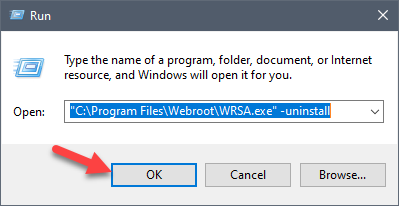
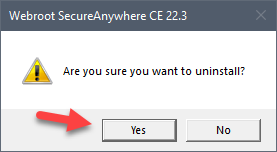
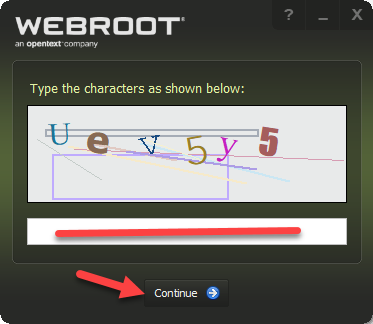
Then do this after a reboot!
Please follow the steps closely!
- Uninstall WSA and Reboot
- Go into Safe Mode and Delete these Folders if they are there!
- C:\Program Files\Webroot Folder
- C:\ProgramData\WRData Folder (Hidden Folder)
- C:\ProgramData\WRCore Folder (Hidden Folder)
- Boot back into normal mode
Info in case you don’t know how to go into Safe Mode: https://support.microsoft.com/en-us/windows/start-your-pc-in-safe-mode-in-windows-10-92c27cff-db89-8644-1ce4-b3e5e56fe234
Please let us know if that resolves your issue?
Thanks,
Reply
Login to the community
No account yet? Create an account
Enter your E-mail address. We'll send you an e-mail with instructions to reset your password.
