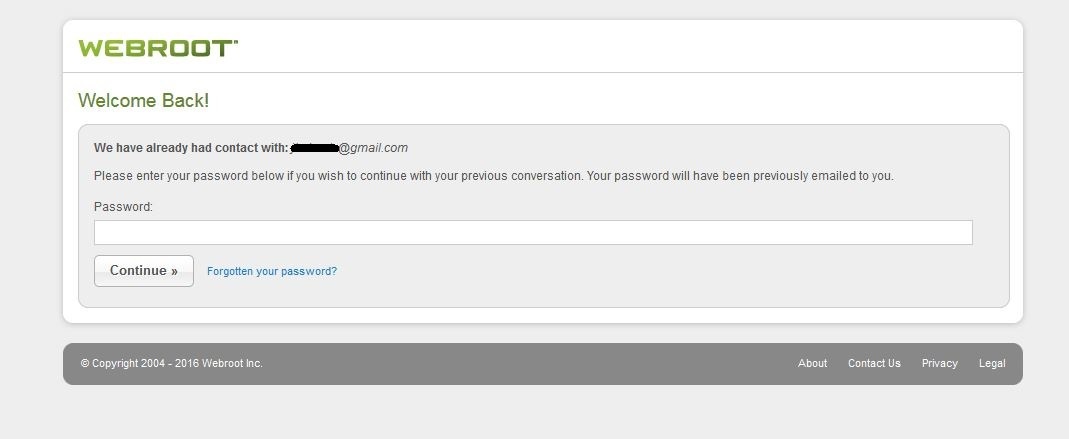It is very important that ALL WSA-Complete users who are using Backup & Sync in any capacity, even if only the Webroot AnyWhere folder, to check and verify that it is running correctly DAILY. Failure to do so could cause data loss at this time.
What to look for:
- Open WSA Note that the main application panel, and tray icon, are green. There is no visible sign of any issue.
- Click the 'gear tool' next to Backup&Sync
- Check that both the Backup & Sync 'sliders' are set to ON, and are green.
- If the sliders are red, then the system is NOT backing up any file changes. Try clicking on the slider to switch back to on. If an error pop-up appears, you are affected by the issue and need to take action in order to restore correct functionality.
- It will not work to click to log in under a different user. The attempt to do so will result in an error of invalid login or password.
At this time there are three possible fixes. In the order of ease of use:
1) Shut down protection, Re-enable Protection
- Right click the WSA tray icon
- Select Shut Down Protection
- Wait 1 or 2 minutes
- Click Start
- Navigate to All Apps or Programs and click on Webroot Secure Anywhere to restart protection.
- Open WSA and verify if Backup & Sync is working correctly. (The sliders should be set to ON, and you should be able to click on them to turn them on and off.)
2) Reboot the computer 1 or 2 times
Webroot Support has suggested that Backup & Sync users do this in order to re-enable the functions. One of our Community members did that, but it failed again the next day. THAT leads me to think that option 1 will also result in Backup & Sync failing again in a short amount of time.
3) A Clean Install of WSA-Complete
This is what I did on the Monday when we first identified the problem, and there has been no repeat of the problem 4 days later. Backup & Sync has been working correctly for me ever since the Clean Install so this appears to be the best option take, though it will take a few minutes longer.
Please follow the steps closely!
- Make sure you have a copy of your 20 Character Alphanumeric Keycode! Example: SA69-AAAA-A783-DE78-XXXX
- KEEP the computer online for Uninstall and Reinstall to make sure it works correctly
- Download a Copy Here (Best Buy Subscription PC users click HERE)
- Uninstall WSA and Reboot
- Install with the new installer, enter your Keycode and don't import any settings if asked to as you can set it up as you like once it's done
- Let it finish it's install scan
- Reboot once again
- Open WSA
- Click the 'gear tool' next to Backup & Sync
- Log into Backup & Sync
- Enable both Backup and Sync 'sliders'
It is also suggested that anyone who has had to re-enable Backup&Sync due to this issue to please follow up with a Trouble Ticket so that Webroot Support can track the issue and hopefully provide a permanent fix.
Please feel free to refer anyone having the issue to this post.