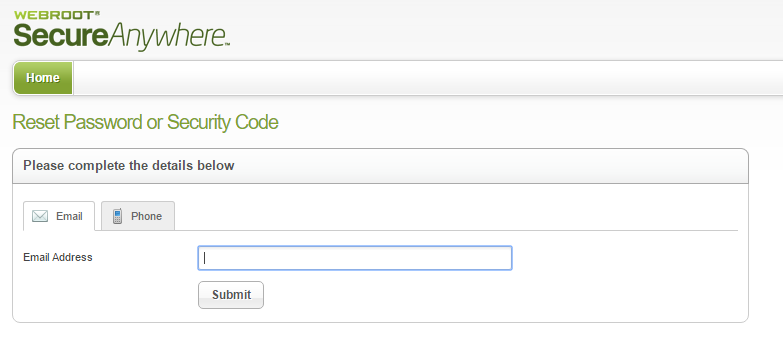Hello, I bought and had Webroot installed on my home PC in September 2014 but I cannot remember my Webroot account password nor my security code. What should I do?
Page 1 / 1
Hi willpiper2691
Welcome to the Community Forums.
No worries...we can sort that for you. :D
Just go to the online console (HERE) and click on the' Forgotten Password?' link to the right of the 'Login' button. On the next page displayed you will find links/buttons to allow you to rest your password and/or your Security Code. Just click on the links and follow the on screen instructions.
Hope that helps?
Regards, Baldrick
Welcome to the Community Forums.
No worries...we can sort that for you. :D
Just go to the online console (HERE) and click on the' Forgotten Password?' link to the right of the 'Login' button. On the next page displayed you will find links/buttons to allow you to rest your password and/or your Security Code. Just click on the links and follow the on screen instructions.
Hope that helps?
Regards, Baldrick
Baldrick, thanks for your quick reply. I entered my email address and clicked on the 'Forgotten Password?' link but, after waiting several minutes, I have not yet received a reply. How long should I wait for the password reset email? Should I contact Customer Support? Thanks.
Hi willpiper2691
Clicking the Forgotten Password link should reveal a further page which looks like this:
That should come up immediately so if you are having to wait I would close your browser and then try again as something is not right. Once you have entered your email address and press'Submit' there is then a wait for the email witht he reset password.
Give it another try and if you do not get to enter your email address (which should be the one that you registered with originally) then I would indeed Open a Support Ticket to get the Support Team to look into this for you.
Regards, Baldrick
Clicking the Forgotten Password link should reveal a further page which looks like this:
That should come up immediately so if you are having to wait I would close your browser and then try again as something is not right. Once you have entered your email address and press'Submit' there is then a wait for the email witht he reset password.
Give it another try and if you do not get to enter your email address (which should be the one that you registered with originally) then I would indeed Open a Support Ticket to get the Support Team to look into this for you.
Regards, Baldrick
Reply
Login to the community
No account yet? Create an account
Enter your E-mail address. We'll send you an e-mail with instructions to reset your password.