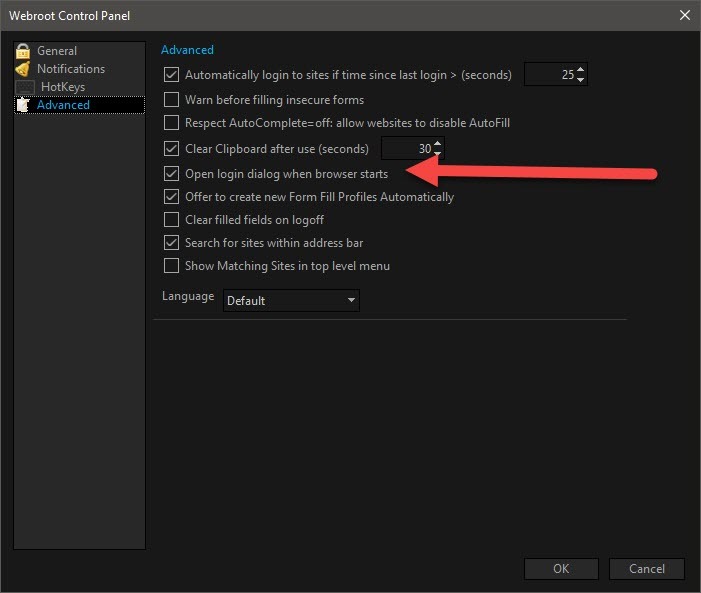Hi everyone, Don't usually come to browser communities for help but since I haven't been able to find the answers for these 3 items, thought I would give it sa try.
First, Webroot has never automatically signed in to my account online for me. It does for other sites I have selected as doing so, just not Webroot's. The first screen where you type email address and password doesn't even show my email address when I start typing.
Secondly when restarting FireFox the toolbar extension doens't automatically come up so I can log back in. That is a small thing but helps so I do not forget to sign back in.
Lastly, when trying to do a backup of all the addons and extensions in FireFox the extension FEBE never recognises any of the Webroot extension locations.
Page 1 / 1
Hi bgs,
Please check your settings in the Password manager for your Web Console (my.webrootanywhere.com) login info.
Click the Password Manager icon and find the Web Console entry - my.webrootanywhere.com - and right-click on it to edit.
Be sure that the Never Autofill box is unchecked, and that the AutoLogin box IS checked. Check that the URL is correct, and that the username (email address) and password are also correct. Then click OK.
That should resolve the problem.
As far as the Password Manager login prompt appearing automatically upon starting your browser, this is a known issue that Webroot is aware of. Despite having the correct box checked in the Password Manager Preferences dialog I still cannot get it to come up automatically upon starting my browser (FF). Hopefully this gets addressed by Webroot soon. (You can check to see if this box is checked. Click Password Manager icon, select Preferences, then Advanced.) Clicking the Password Manager icon will manually open the login dialog.
Finally, your issue with FEBE I believe is related to the way Firefox has started dealing with add-ons. The author of FEBE has even stated on this add-on site that he will no longer be updating FEBE because of this.
From FEBE author, Chuck Baker, "FEBE cannot be written with the very limited WebExtensions platform that Firefox is now embracing."
However, you can still manually backup FF add-ons using the directions available HERE.
Hope this info helps answer your questions. Please let us know if you have other questions or clarification regarding what I've posted. :)
Cheers,
BD
Please check your settings in the Password manager for your Web Console (my.webrootanywhere.com) login info.
Click the Password Manager icon and find the Web Console entry - my.webrootanywhere.com - and right-click on it to edit.
Be sure that the Never Autofill box is unchecked, and that the AutoLogin box IS checked. Check that the URL is correct, and that the username (email address) and password are also correct. Then click OK.
That should resolve the problem.
As far as the Password Manager login prompt appearing automatically upon starting your browser, this is a known issue that Webroot is aware of. Despite having the correct box checked in the Password Manager Preferences dialog I still cannot get it to come up automatically upon starting my browser (FF). Hopefully this gets addressed by Webroot soon. (You can check to see if this box is checked. Click Password Manager icon, select Preferences, then Advanced.) Clicking the Password Manager icon will manually open the login dialog.
Finally, your issue with FEBE I believe is related to the way Firefox has started dealing with add-ons. The author of FEBE has even stated on this add-on site that he will no longer be updating FEBE because of this.
From FEBE author, Chuck Baker, "FEBE cannot be written with the very limited WebExtensions platform that Firefox is now embracing."
However, you can still manually backup FF add-ons using the directions available HERE.
Hope this info helps answer your questions. Please let us know if you have other questions or clarification regarding what I've posted. :)
Cheers,
BD
Reply
Login to the community
No account yet? Create an account
Enter your E-mail address. We'll send you an e-mail with instructions to reset your password.