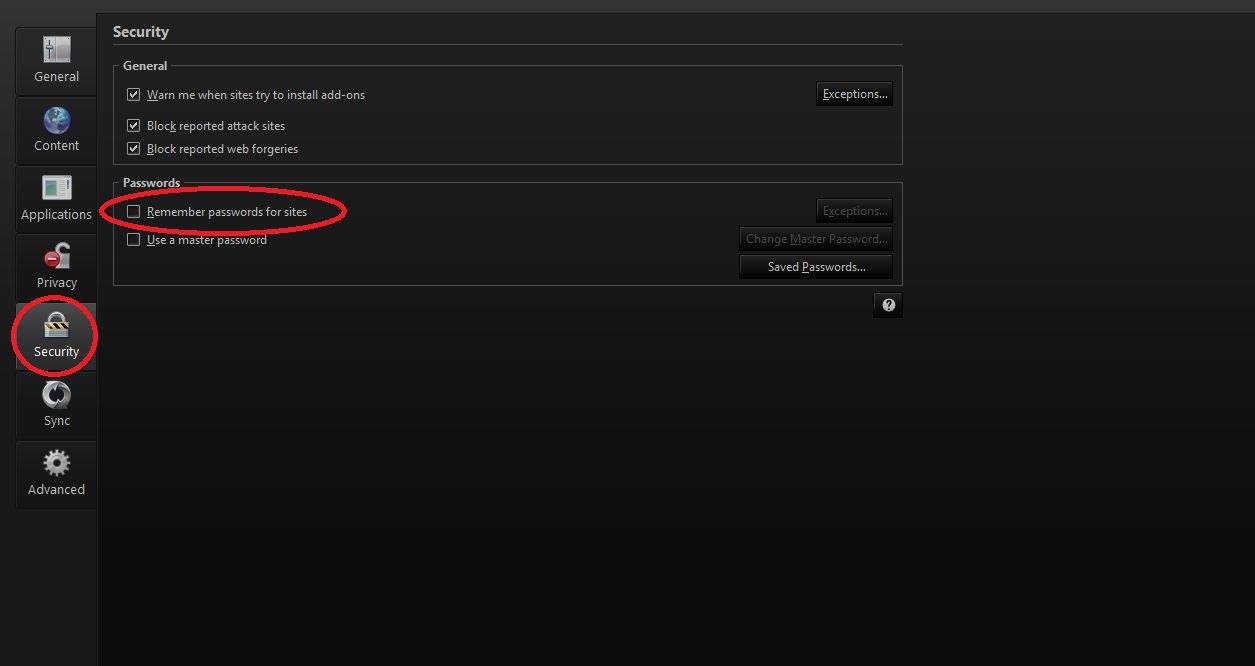Webroot prevents me from automatically signing in on a forum. How can I Stop webroot from doing this?
Page 1 / 1
webroot also hijacked all my saved passwords with firefox mozilla. How do I disable password manager on webroot. Why did webroot put itself on my firefox toolbar?
Hello ?
Welcome to the Webroot Community.
If you would like to disable the Webroot password Manager you can do so by disabling the extension in Firefox addons.
To disable extensions in Firefox:
Disabling an extension or theme will turn it off without removing it:
Hope this info helps,
bd
Welcome to the Webroot Community.
If you would like to disable the Webroot password Manager you can do so by disabling the extension in Firefox addons.
To disable extensions in Firefox:
Disabling an extension or theme will turn it off without removing it:
- Click the menu button and choose Add-ons. The Add-ons Manager tab will open.
- In the Add-ons Manager tab, select the Extensions or Appearance panel.
- Select the add-on you wish to disable.
- Click its Disable button.
- Click Restart now if it pops up. Your tabs will be saved and restored after the restart.
Hope this info helps,
bd
It worked, but I had to go into mozilla and remove the saved passwords, then close mozilla, reopen, fill in the username and password, and firfox is not asking if it wants me to remember; so I'm in the same boat.
Reply
Login to the community
No account yet? Create an account
Enter your E-mail address. We'll send you an e-mail with instructions to reset your password.