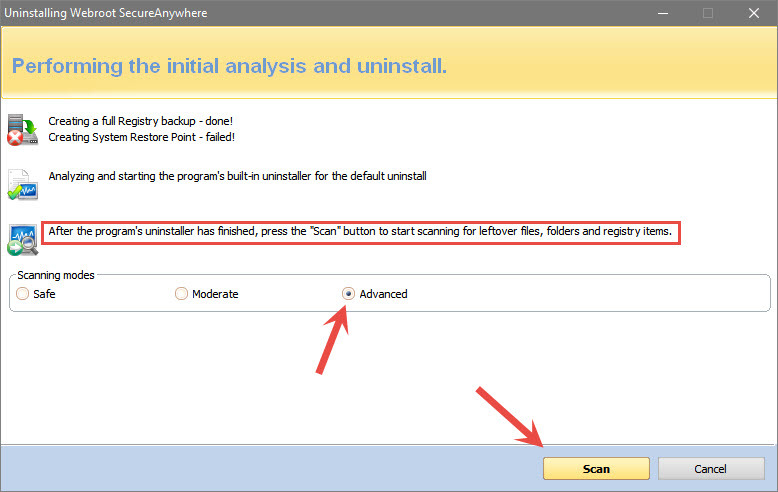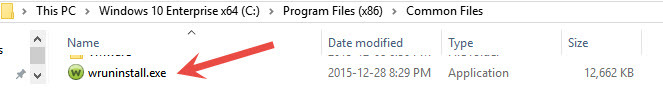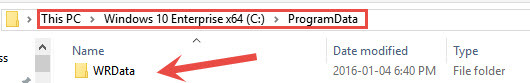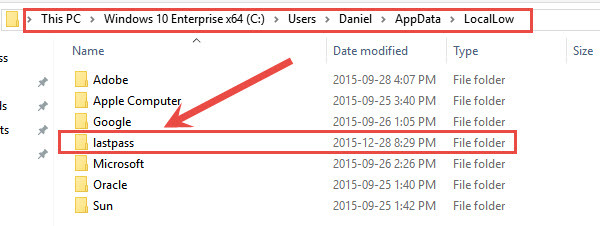Everything is checked and my subscription is renewed. Everything is up to date. Everything was scanned. But it's still showing my Webroot as brown with exclamation point. Don't know what's going on.
(Image removed as it has the Key Code visible)
Page 1 / 1
Image removed: key codes must not be shown in the Community
Mine is like this. Don't know why. I just updated my security key I just bought at the website and it is still showing this way over My Account. Why is it like this?
Contact support please and they will help you as you have 386 days! Webroot Customer Service
Thanks,
Daniel 😉
Thanks,
Daniel 😉
Hello there, welcome to the Community
I see ? has been here before me! I have seen this happen a few times before, and usually we can fix it without needing support. Hopefully that will be the case this time, though it would not hurt to submit the Trouble Ticket as TripleHelix advised AND try my solutions below. Even if you have it fixed before Support replies, it would be good to have them note the problem and the fix. Reference this thread to them!
I removed your images: they showed your key code. It is a good idea to never allow others to see that. :)
To fix this, I have a couple ideas.
1) This often helps fix the problem. Sometimes something fails to record correctly following a renewal so that number of days shows correctly, but the software still reports as being due to renew. Odd, but this can fix it usually:
2) If re-entering the key code and rebooting right away fails to fix the problem, a Clean Install will.
Please follow the steps closely!
If options 1 and 2 both fail, please submit a Trouble Ticket to have Support take a look.
I see ? has been here before me! I have seen this happen a few times before, and usually we can fix it without needing support. Hopefully that will be the case this time, though it would not hurt to submit the Trouble Ticket as TripleHelix advised AND try my solutions below. Even if you have it fixed before Support replies, it would be good to have them note the problem and the fix. Reference this thread to them!
I removed your images: they showed your key code. It is a good idea to never allow others to see that. :)
To fix this, I have a couple ideas.
1) This often helps fix the problem. Sometimes something fails to record correctly following a renewal so that number of days shows correctly, but the software still reports as being due to renew. Odd, but this can fix it usually:
- Click the gear tool next to My Account
- Re-Enter they key code
- Click Activate
- REBOOT the computer.
2) If re-entering the key code and rebooting right away fails to fix the problem, a Clean Install will.
Please follow the steps closely!
- Make sure you have a copy of your 20 Character Alphanumeric Keycode! Example: SA69-AAAA-A783-DE78-XXXX
- KEEP the computer online for Uninstall and Reinstall to make sure it works correctly
- Download a Copy Here (Best Buy Subscription PC users click HERE)
- Uninstall WSA and Reboot
- Install with the new installer, enter your Keycode and don't import any settings if asked to as you can set it up as you like once it's done
- Let it finish it's install scan
- Reboot once again
If options 1 and 2 both fail, please submit a Trouble Ticket to have Support take a look.
Punching in the code again changed the color back to green and everything is looking good again. Thank you. The first time I added the dashes in between the codes, this time I didn't use the dashes. I am sure that doesn't make a difference, but I did it anyways. Thanks again 🙂
Scratch that. After the initial scan, it reverted back to brown. Is this a problem with Webroot? Will there be a fix sometime soon? My dad is having the same problem as me so it must be a known issue. I am here in Thailand, he is back home in the States. Two different computers. If we are having the same issue, it must be more widespread than you might think? Maybe an update will fix the issue?
Try the clean install suggested, or failing that please Submit a Support Ticket
Hi dyrelogan
The most propitious course of action at this point would be the Uninstall/Clean install, as described/suggested by David...and if thatr does not work then theopening of a Support Ticket would be recommended.
Regards, Baldrick
The most propitious course of action at this point would be the Uninstall/Clean install, as described/suggested by David...and if thatr does not work then theopening of a Support Ticket would be recommended.
Regards, Baldrick
Thank you. That worked. Don't know why it breaks when I update but maybe when webroot updates their software they will be able to fix the issue. It's working now. Thanks.
This same issue happened yesterday. Came out of nowhere. Gray icon with red/orange exclamation report. Related to my account which has 98 days left on it. Using Windows 10 and have been on Windows 10 for 2 weeks prior without issue. I followed the instructions in this post to include first inserting the key into the existing software. That automated a scan but no change. I then did a complete clean install and same issue after the scan. I went onto my console and noticed that my PC was listed under a former liscense for some reason and the new one was put in as "deactivated". I reactivated the correct one...deactivated the wrong one...did a clean install and still the same issue as of this AM. I have put in a support tix this AM and will wait for their suggestion.
Hi Randy
Thanks for posting your experiences. I have to say that I have not heard of this one surviving all that you have tried and so the SUpport Ticket option is definitively the best approach.
Would be grateful if you would keep us posted on what transpires re. this issue once the Support Team get involved. Such feedback will assist us in helping users in the future who come here with the same or similar issue.
Many thanks in anticipation.
Regards Baldrick
Thanks for posting your experiences. I have to say that I have not heard of this one surviving all that you have tried and so the SUpport Ticket option is definitively the best approach.
Would be grateful if you would keep us posted on what transpires re. this issue once the Support Team get involved. Such feedback will assist us in helping users in the future who come here with the same or similar issue.
Many thanks in anticipation.
Regards Baldrick
Still dealing with support re: this issue. Here are their instructions which I performed but unfortunately it did not work. Waiting on further tech support:
Hello,
Thank you for contacting Webroot Support.
Please try shutting down the software.
1. Right-click the Webroot system tray icon. This is typically located next to the clock display.
2. In the context menu that appears, click "Shut down protection".
3. If asked to confirm whether you want to shut down Webroot, click "yes". If prompted, complete the CAPTCHA window and click Enter.
Then please remove the WRData folder and then complete a scan using the special steps below.
1. Click the Windows Start button.
2. Follow the steps below for your Windows version:
a. Windows XP: Click Run, then enter the following text into the field exactly it appears below, and then press Enter:
%ALLUSERSPROFILE%Application Data
b. Windows Vista or Windows 7: Click in the Search box above the Start button, then enter the following text into the field exactly as it appears below, and then press Enter:
%PROGRAMDATA%
c. Windows 8: Move your cursor to the bottom right of the screen to open the Charm Bar menu. Click Search, enter the following text into the field exactly as it appears below, and then press Enter:
%PROGRAMDATA%
d. Windows 10: In the Cortana search bar, enter the following text into the field exactly as it appears below, and then press Enter:
%PROGRAMDATA%
3. Locate the WRData folder. This folder may not be present. If it is present, right-click the WRData folder and select Rename. Change the name to WRData1. Then delete this folder.
4. Open your Webroot SecureAnywhere and preform a scan manually.
This should resolve the issue you reported. If not, please send us another message to let us know so that we can assist you further.
Thank you,
The Webroot Technical Support Team
Hello,
Thank you for contacting Webroot Support.
Please try shutting down the software.
1. Right-click the Webroot system tray icon. This is typically located next to the clock display.
2. In the context menu that appears, click "Shut down protection".
3. If asked to confirm whether you want to shut down Webroot, click "yes". If prompted, complete the CAPTCHA window and click Enter.
Then please remove the WRData folder and then complete a scan using the special steps below.
1. Click the Windows Start button.
2. Follow the steps below for your Windows version:
a. Windows XP: Click Run, then enter the following text into the field exactly it appears below, and then press Enter:
%ALLUSERSPROFILE%Application Data
b. Windows Vista or Windows 7: Click in the Search box above the Start button, then enter the following text into the field exactly as it appears below, and then press Enter:
%PROGRAMDATA%
c. Windows 8: Move your cursor to the bottom right of the screen to open the Charm Bar menu. Click Search, enter the following text into the field exactly as it appears below, and then press Enter:
%PROGRAMDATA%
d. Windows 10: In the Cortana search bar, enter the following text into the field exactly as it appears below, and then press Enter:
%PROGRAMDATA%
3. Locate the WRData folder. This folder may not be present. If it is present, right-click the WRData folder and select Rename. Change the name to WRData1. Then delete this folder.
4. Open your Webroot SecureAnywhere and preform a scan manually.
This should resolve the issue you reported. If not, please send us another message to let us know so that we can assist you further.
Thank you,
The Webroot Technical Support Team
Call you download Revo Uninstaller Pro Trial and Uninstall WSA with it in Advance mode and delete all remnants it finds! Then follow the snapshots to remove these leftover files!
There may be a Webroot Folder Below so if it's there Delete that as well!
Then do a Reinstall!
Please follow the steps closely!
Thanks,
Daniel 😉
There may be a Webroot Folder Below so if it's there Delete that as well!
Then do a Reinstall!
Please follow the steps closely!
- Make sure you have a copy of your 20 Character Alphanumeric Keycode! Example: SA69-AAAA-A783-DE78-XXXX
- KEEP the computer online for Uninstall and Reinstall to make sure it works correctly
- Download a Copy Here (Best Buy Subscription PC users click HERE
- Install with the new installer, enter your Keycode and don't import any settings if asked to as you can set it up as you like once it's done
- Let it finish it's install scan
- Reboot once again
Thanks,
Daniel 😉
Dan...thanks for the great detail with the instructions. On the other side...tech support has requested a call from me to investigate. I did try using Revo... and following your detail...unfortunately it still persists. Tech support has a 45 min. wait time and I can't hang around for that right now. I've sent them another email to see if they can send instructions. It's bizarre...there are others on my key code yet none have the issue and it just happened to me (I'm the Admin on the account) Sunday...never had the issue before. Over 90 days left on the license...thanks again...I'll keep you posted.
Dan...I was wrong about one thing...my wife's computer is now showing the same gray icon. So it's not just me...it has to be a license issue of sorts.
Dan...just to close the loop. Spoke with support and they couldn't figure out why this was happening. They too tried what you suggested but in my case it didn't stop the issue. That said, the software is working properly and when I purchase a new license upon renewal it should resolve. Thanks again for your help ... just wanted to close this issue.
Hi@ wrote:
Dan...just to close the loop. Spoke with support and they couldn't figure out why this was happening. They too tried what you suggested but in my case it didn't stop the issue. That said, the software is working properly and when I purchase a new license upon renewal it should resolve. Thanks again for your help ... just wanted to close this issue.
Thanks,
Daniel 😉
Dan (Triple Helix) has fixed the issue. Clearly he and others in this community really care about fellow users to ensure they are completely satisfied with the product and the support they receive. Can't thank him enough and as always recommend WR and the people that work to support these forums...amazing. Dan...thanks again for all the behind the scenes work on this.
Randy
Randy
My Pleasure Randy and thanks for the kind words!@ wrote:
Dan (Triple Helix) has fixed the issue. Clearly he and others in this community really care about fellow users to ensure they are completely satisfied with the product and the support they receive. Can't thank him enough and as always recommend WR and the people that work to support these forums...amazing. Dan...thanks again for all the behind the scenes work on this.
Randy
Cheers,
Daniel 😉
Reply
Login to the community
No account yet? Create an account
Enter your E-mail address. We'll send you an e-mail with instructions to reset your password.