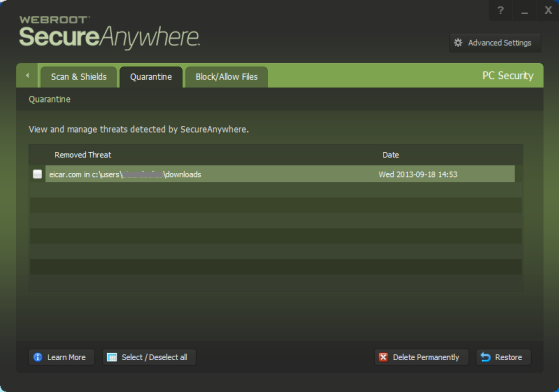What happens when you removed blocked files?
Page 1 / 1
Hello ?
Welcome to the Webroot Community.
When you say "remove blocked files" do you mean threats that Webroot has detected?
Threats are moved to Quarantine.
Once items are moved to quarantine, they are disabled and cannot harm your computer. However, you may want to delete or restore quarantined items in the following circumstances:
To view and manage items in quarantine:
Hope this info helps,
BD
Welcome to the Webroot Community.
When you say "remove blocked files" do you mean threats that Webroot has detected?
Threats are moved to Quarantine.
Once items are moved to quarantine, they are disabled and cannot harm your computer. However, you may want to delete or restore quarantined items in the following circumstances:
- If you want to conserve disk space, you can delete the items permanently.
- If you discover that a program is not working correctly without the quarantined item, you can restore it. In rare cases, a piece of spyware is an integral part of a legitimate program and is required to run that program.
To view and manage items in quarantine:
- Open SecureAnywhere.
- Click PC Security.
- Click Quarantine, then click View Quarantine.
- If you want to delete or restore the item, click in its checkbox to select it. You can then do either of the following:
- If you want to remove the item permanently, click Erase. Be aware that after erasing it, you can never restore the item.
- If you want to move the item back to its original location, click Restore. When an item is restored, SecureAnywhere will no longer detect it during scans. If you want the item to be detected again in the future, you can change its detection rules.
Hope this info helps,
BD
Hi dlrouse45
Welcome to the Community Forums.
If I may just enquire a little further as to what you mean by "remove"...by whom and from where. We are struggling a little to understand exactly the context of your question so an example would be really helpful.
Many thanks in anticipation.
Regards, Baldrick
Welcome to the Community Forums.
If I may just enquire a little further as to what you mean by "remove"...by whom and from where. We are struggling a little to understand exactly the context of your question so an example would be really helpful.
Many thanks in anticipation.
Regards, Baldrick
Reply
Login to the community
No account yet? Create an account
Enter your E-mail address. We'll send you an e-mail with instructions to reset your password.