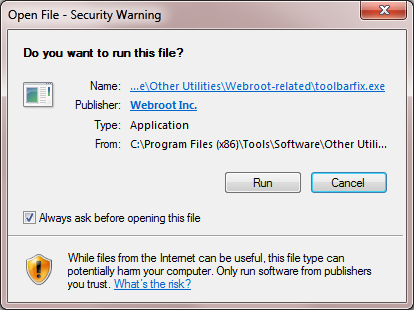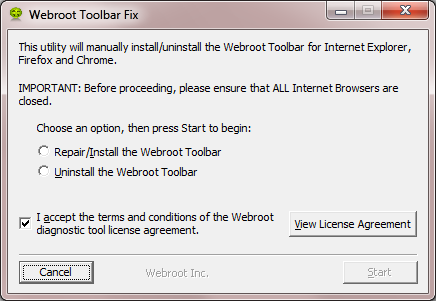Using Internet Security Plus . Password manager worked fine with Firefox. Switched to Chrome and it does not work. There was a Webroot Filtering Extension available in Firefox. Can not find one in Chrome. What have I missed?
Page 1 / 1
Hello ?
EDITED:You can download the Webroot Webfilter for Chrome is located here
This sometimes does happen and to try to resolve it you can try running the Toolbarfix tool. You can download it for here.
Once downloaded launch it by clicking on the executable, and you should see the following, if then that is fine and you should click on 'Run':
which should then take you to the following dialog:
on which you should choose/check the option 'Repair/Install the Webroot Toolbar' and then press 'Start'.
That should initiate the fix process and you just have to wait for it to finish, close the dialog and then check in your browser to see if the Password Manager Toolbar icon is now visible. If the fix has been successful you should see the following greyed out icon in a toolbar at the top of the IE browser page:
One then double clicks on that so that the login dialog is presented, etc.
Please check the above out and come back if anything is not clear or if it does not help/respond to your query.
Hope this helps?
EDITED:You can download the Webroot Webfilter for Chrome is located here
This sometimes does happen and to try to resolve it you can try running the Toolbarfix tool. You can download it for here.
Once downloaded launch it by clicking on the executable, and you should see the following, if then that is fine and you should click on 'Run':
which should then take you to the following dialog:
on which you should choose/check the option 'Repair/Install the Webroot Toolbar' and then press 'Start'.
That should initiate the fix process and you just have to wait for it to finish, close the dialog and then check in your browser to see if the Password Manager Toolbar icon is now visible. If the fix has been successful you should see the following greyed out icon in a toolbar at the top of the IE browser page:
One then double clicks on that so that the login dialog is presented, etc.
Please check the above out and come back if anything is not clear or if it does not help/respond to your query.
Hope this helps?
Thanks for the quick and comprehensive response. Will try after feeding the dof. Will post outcome later tonight or tomorrow.
Sherry - the suggestion you made worked perfectly. I am again a happy Webroot fan'
Thanks very much BR-BOB
Thanks very much BR-BOB
Hi BR-BOB,
You are welcome and thank you for getting back to us! Happy you are a Webroot fan like most of us here!:D
Have a great day!
You are welcome and thank you for getting back to us! Happy you are a Webroot fan like most of us here!:D
Have a great day!
Reply
Login to the community
No account yet? Create an account
Enter your E-mail address. We'll send you an e-mail with instructions to reset your password.