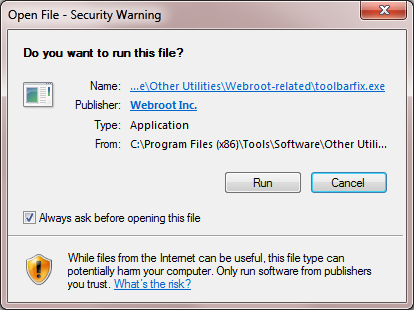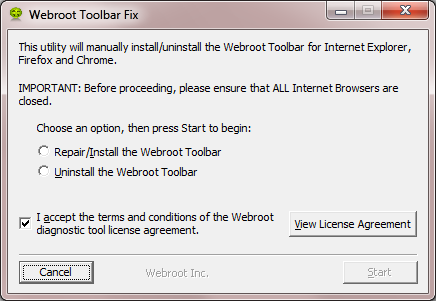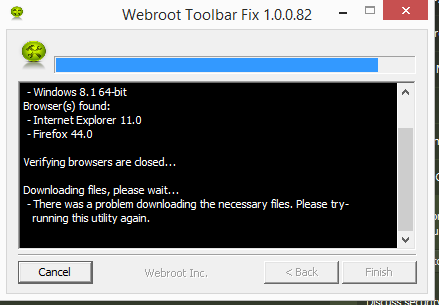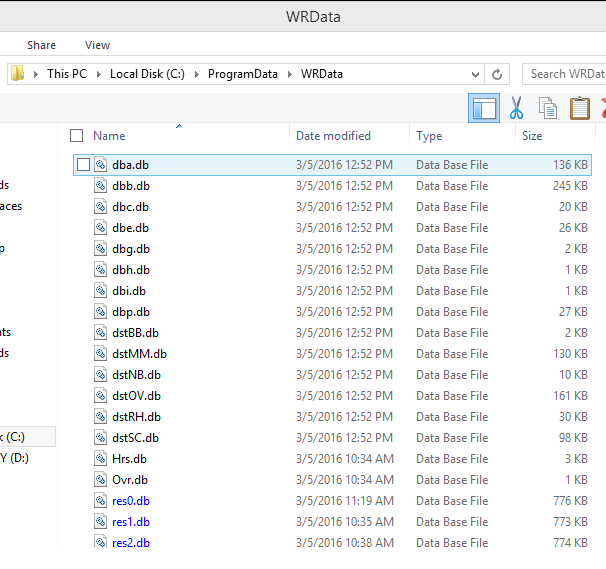Hi,
The filtering extension and password manager aren't installed in my web browsers, either IE or firefox.
There are 3 webroot extensions in IE and all are enabled; Weebroot toolbar, Webroot vault, and Webroot.
However, there are no webroot extensions in firefox.
I tried uninstalling both firefox, IE , and Webroot, then, reinstalling each in turn. No thelp.
Uninstalled and installed webroot again. No help.
What next?
Running Windows 8.1, Firefox v44.02, and IE v11.0.9600
thx
Page 1 / 1
Hi NBoy
Welcome to the Community Forums.
In terms of the Password Manager this sometimes does happen and to try to resolve it you can try running the Toolbarfix tool. You can download it for here.
Once downloaded launch it by clicking on the executable, and you should see the following, if then that is fine and you should click on 'Run':
which should then take you to the following dialog:
on which you should choose/check the option 'Repair/Install the Webroot Toolbar' and then press 'Start'.
That should initiate the fix process and you just have to wait for it to finish, close the dialog and then check in your browser to see if the Password Manager Toolbar icon is now visible. If the fix has been successful you should see the following greyed out icon in a toolbar at the top of the IE browser page:
One then double clicks on that so that the login dialog is presented, etc.
Please check the above out and come back if anything is not clear or if it does not help/respond to your query.
Note: This will not work in Microsoft Edge. Webroot is currently awaiting that MS allow addons/extensions to be used with Edge. Please seeHERE for a KB Article on the subject.
IN the case of the Filtering Extensions if you cannot get them into Firefox we have a work around that you can try; itis a little technical but the instructions are quite clear so let us know if you would like to try that as well and I can post them here for you.
Regards, Baldrick
Welcome to the Community Forums.
In terms of the Password Manager this sometimes does happen and to try to resolve it you can try running the Toolbarfix tool. You can download it for here.
Once downloaded launch it by clicking on the executable, and you should see the following, if then that is fine and you should click on 'Run':
which should then take you to the following dialog:
on which you should choose/check the option 'Repair/Install the Webroot Toolbar' and then press 'Start'.
That should initiate the fix process and you just have to wait for it to finish, close the dialog and then check in your browser to see if the Password Manager Toolbar icon is now visible. If the fix has been successful you should see the following greyed out icon in a toolbar at the top of the IE browser page:
One then double clicks on that so that the login dialog is presented, etc.
Please check the above out and come back if anything is not clear or if it does not help/respond to your query.
Note: This will not work in Microsoft Edge. Webroot is currently awaiting that MS allow addons/extensions to be used with Edge. Please seeHERE for a KB Article on the subject.
IN the case of the Filtering Extensions if you cannot get them into Firefox we have a work around that you can try; itis a little technical but the instructions are quite clear so let us know if you would like to try that as well and I can post them here for you.
Regards, Baldrick
Thanks Baldrick,
Ran the exe but rcvd this error;
Also, I was able to installl the WR password manager in Firefox using another fix I found on these boards; {8ac62a8b-8b3f-43ba-9b1a-90c299b9dfda}.xpi. So password manager is working in Firefox.
Ran the exe but rcvd this error;
Also, I was able to installl the WR password manager in Firefox using another fix I found on these boards; {8ac62a8b-8b3f-43ba-9b1a-90c299b9dfda}.xpi. So password manager is working in Firefox.
Hi NBoy
OK, so that is part of the issue solved...but very strange as I have never seen that eror (or any such error) when using the Toolbaxfix utility.
So, let us know if you are interested in the workaround re. the Web Filtering Extension.
Regards, Baldrick
OK, so that is part of the issue solved...but very strange as I have never seen that eror (or any such error) when using the Toolbaxfix utility.
So, let us know if you are interested in the workaround re. the Web Filtering Extension.
Regards, Baldrick
Affirmative. I'll try the work around.
OK, so please take a look at this KB Article...and don't worry that it says "Palemoon" everywhere...the workaround works for all Mozilla based browsers, including Firefox.
Do let us know how you get on and if you have any follow up question just post back here.
Regards, Baldrick
Do let us know how you get on and if you have any follow up question just post back here.
Regards, Baldrick
OK, we may be coming to the crux of the problem.
I don't have the PKG folder in the WRData directory that 's required for the work around.
I don't have the PKG folder in the WRData directory that 's required for the work around.
Hi NBoy
Now that is weird but would certainly account for the Toolbarfix issue and also the fact that you have no Web Filtering Extension.
I would suggest that you try a further uninstall & CLEAN reinstall to see if that sorts the issue. If you are happy to try that then please follow the steps below closely!
Regards, Baldrick
Now that is weird but would certainly account for the Toolbarfix issue and also the fact that you have no Web Filtering Extension.
I would suggest that you try a further uninstall & CLEAN reinstall to see if that sorts the issue. If you are happy to try that then please follow the steps below closely!
- Make sure you have a copy of your 20 Character Alphanumeric Keycode! Example:SA69-AAAA-A783-DE78-XXXX
- KEEP the computer online for Uninstall and Reinstall to make sure it works correctly
- Download a Copy Here (Best Buy Subscription PC users click HERE)
- Uninstall WSA and Reboot
- Install with the new installer, enter your Keycode and do NOT import any settings if offered by the installer; to as you can set it up as you like once it's done
- Let it finish it's install scan
- Reboot once again
Regards, Baldrick
Reply
Login to the community
No account yet? Create an account
Enter your E-mail address. We'll send you an e-mail with instructions to reset your password.