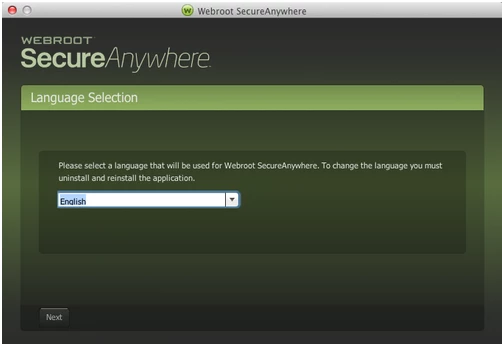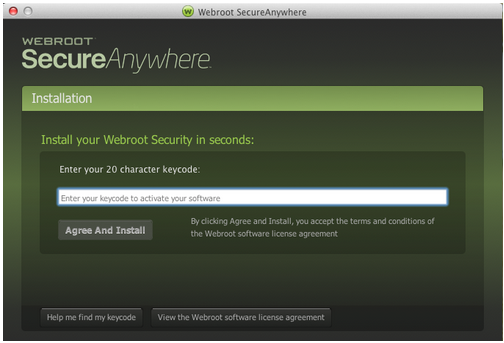My current Webroot has expired. I recently purchased a Macbook and it came with webroot for 3 systems. How do I enter the webkey?
Page 1 / 1
In the Secure Anywhere console go to My Account and click on the cogwheel behind it. Then under the keycode tab you can specify the new keycode..
? please confirm or correct my statement since you are far better when it comes to Mac's then i am.
? please confirm or correct my statement since you are far better when it comes to Mac's then i am.
Hello KFMacUser,
Welcome to the Webroot Community,
Yes ? that's right...but I'll give details below
Have you already installed Webroot on your Mac?
To activate a new keycode:
Welcome to the Webroot Community,
Yes ? that's right...but I'll give details below
Have you already installed Webroot on your Mac?
To activate a new keycode:
- Open the SecureAnywhere interface (click the Webroot icon http://sw.nohold.net/Webroot/Images/wsa_icon.png in the menu bar, then select Open Webroot SecureAnywhere from the drop-down menu).
- From the main window, click My Account.
http://sw.nohold.net/Webroot/Images/my%20account%20menu%20update%20edit.png
- In the My Account window, click Activate a New Keycode.
http://sw.nohold.net/Webroot/Images/my%20account%20button%20edit.png
- Enter your new keycode in the box labled Enter your keycode to activate your software and click Activate.
http://sw.nohold.net/Webroot/Images/new%20kc%20activate%20update%202.png
- Click here to download the SecureAnywhere installer to your Mac.If a Best Buy subscription use this install.
http://anywhere.webrootcloudav.com/zerol/wsamacbbs2.dmg
- Double-click wsamac.dmg to open the installer.
- Drag the Webroot SecureAnywhere icon into the Applications folder.
- In the first activation window, enter your keycode and click Activate.
Your keycode is the 20-character license that identifies your Webroot account.
Reply
Login to the community
No account yet? Create an account
Enter your E-mail address. We'll send you an e-mail with instructions to reset your password.