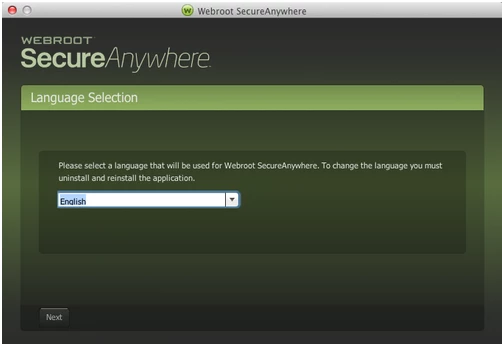Hello,
I bought WebRoot through download from the WebRoot website. I had purchased my first WebRoot from Best Buy along with Geeksquad. When I try to install Webroot, the old subscription from Best Buy comes up out of the Application's folder. Can anyone help me?
Page 1 / 1
Hi kindconnie
Welcome to the Community Forums.
The Best Buy version & the Webroot versions of WSA are actually different...so before trying to install the version purchased from Webroot please uninstall the Bets Buy version, reboot your system and then run the Webroot-sourced installer, makingsure that you are (i) connected to the Internet & (ii) you have a copy of your key code to hand.
Let us know how you get on.
Regards, Baldrick
Welcome to the Community Forums.
The Best Buy version & the Webroot versions of WSA are actually different...so before trying to install the version purchased from Webroot please uninstall the Bets Buy version, reboot your system and then run the Webroot-sourced installer, makingsure that you are (i) connected to the Internet & (ii) you have a copy of your key code to hand.
Let us know how you get on.
Regards, Baldrick
Hello kindconnie,
Welcome to the Webroot Community,
Please uninstall/reinstall Webroot as follows,
To uninstall Webroot SecureAnywhere, follow the instructions below.
You can install SecureAnywhere on Mac OS X 10.7 and above. An Internet connection is required to install the software.
To install the software:
Welcome to the Webroot Community,
Please uninstall/reinstall Webroot as follows,
To uninstall Webroot SecureAnywhere, follow the instructions below.
- Shut down SecureAnywhere by clicking the Webroot icon http://sw.nohold.net/Webroot/Images/wsa_icon.png in the menu bar and selecting Shut Down SecureAnywhere.
http://sw.nohold.net/Webroot/Images/macwebrootmenushutdown.png
If prompted, confirm that you want to shut down SecureAnywhere.
- Open the Finder by clicking the Finder icon http://sw.nohold.net/Webroot/Images/mac_finder_icon.png in the dock.
- Open the Applications directory.
http://sw.nohold.net/Webroot/Images/mac_click_applications.png
- Click and drag the Webroot SecureAnywhere program icon into the Trash http://sw.nohold.net/Webroot/Images/mac_trash_icon.png in the dock.
A confirming window appears. Click Uninstall.
http://sw.nohold.net/Webroot/Images/macuninstallwsa.png
Webroot SecureAnywhere is now uninstalled. There is no need to restart your computer.
You can install SecureAnywhere on Mac OS X 10.7 and above. An Internet connection is required to install the software.
To install the software:
- Click here to download the SecureAnywhere installer to your Mac. Which is the Webroot version.
- Double-click wsamac.dmg to open the installer.
- Drag the Webroot SecureAnywhere icon into the Applications folder.
- In the first activation window, enter your keycode and click Activate.
Hope this helps?
Hi kindconnie
Plesae just uninstall the Best Buy version, reboot & then install the new version from Webroot.
Regards, Baldrick
Plesae just uninstall the Best Buy version, reboot & then install the new version from Webroot.
Regards, Baldrick
Reply
Login to the community
No account yet? Create an account
Enter your E-mail address. We'll send you an e-mail with instructions to reset your password.