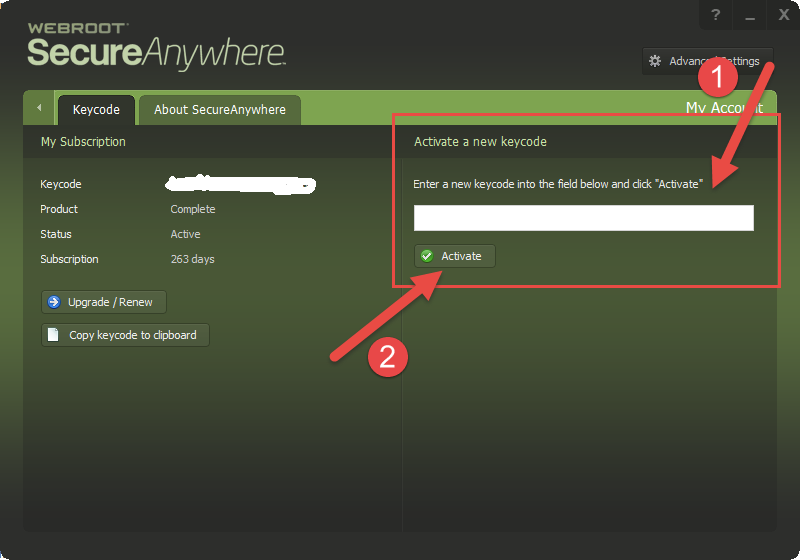I have a new keycode. How do I update the old keycode to the new keycode?
I have a new keycode. How do I update the old keycode to the new keycode? When I try to insert the new disk, Webroot is not allowing download of the new bringing up the old declaing such information already exists. My old keycode with the subsription expiring is what seems to be blocking the installation of the new.
Thank you.
Thank you.
Login to the community
No account yet? Create an account
Enter your E-mail address. We'll send you an e-mail with instructions to reset your password.