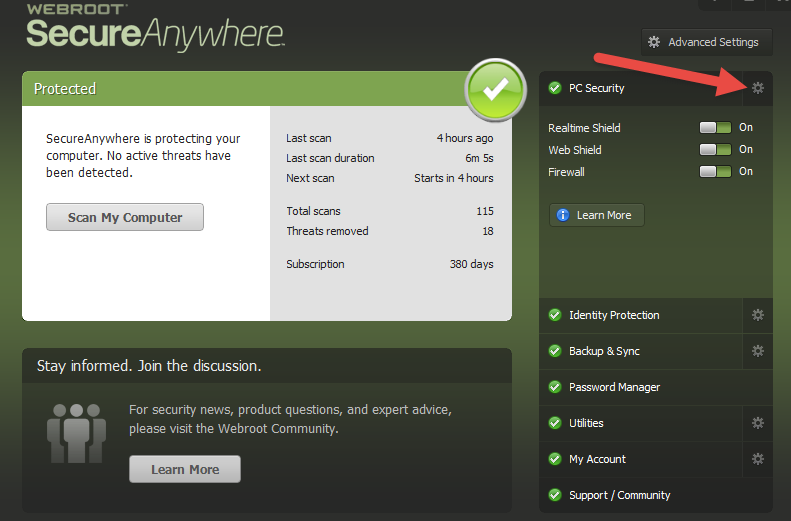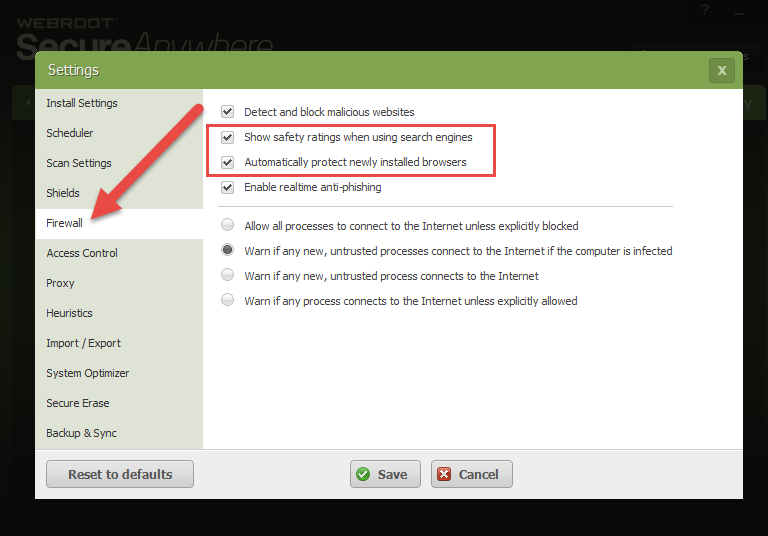I want webroot to show a green or safe sites in browser windows
How do I configure WebRoot to show a the green check for safe sites in the browser?
Login to the community
No account yet? Create an account
Enter your E-mail address. We'll send you an e-mail with instructions to reset your password.