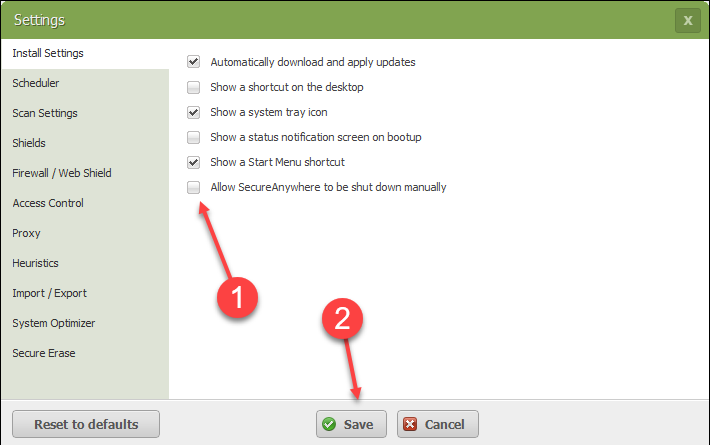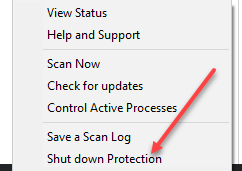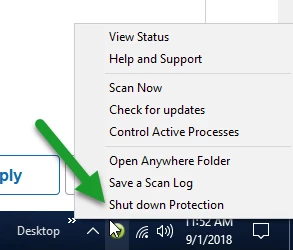The cloud backup system that I use will not install it's updates because webroot is interferring. I've disabled everything, but it's still not installing. Is there a simple way to disable everything temporarily?
Page 1 / 1
Hi kolson,
Welcome to the Community,
You should be able to turn of the software from the icon in the system tray. If you right click on the W icon and click on Open, it will open up the console where you can adjust the settings and turn features on and off. Go here as well for details
Webroot SecureAnywhere is designed to provide continuous protection. Although third-party programs may recommend you disable your security software during certain processes, e.g. installation, you should not need to disable SecureAnywhere in such cases.
In the past, other security programs have interfered with software and driver installation, but SecureAnywhere works differently. Shutting down your Webroot protection can actually hinder many important program functions, without providing any real benefit. For this reason, we strongly recommend you allow the SecureAnywhere program to run at all times.
If you believe that Webroot is blocking the installation or update of a third-party program, it is not functioning as designed. Please complete the following steps to confirm this is the case and, if so, let us know so that we can research the conflict.
Part 1: Turn off Webroot SecureAnywhere
Please let us know if you need more help.
Best Regards,
Welcome to the Community,
You should be able to turn of the software from the icon in the system tray. If you right click on the W icon and click on Open, it will open up the console where you can adjust the settings and turn features on and off. Go here as well for details
Webroot SecureAnywhere is designed to provide continuous protection. Although third-party programs may recommend you disable your security software during certain processes, e.g. installation, you should not need to disable SecureAnywhere in such cases.
In the past, other security programs have interfered with software and driver installation, but SecureAnywhere works differently. Shutting down your Webroot protection can actually hinder many important program functions, without providing any real benefit. For this reason, we strongly recommend you allow the SecureAnywhere program to run at all times.
If you believe that Webroot is blocking the installation or update of a third-party program, it is not functioning as designed. Please complete the following steps to confirm this is the case and, if so, let us know so that we can research the conflict.
Part 1: Turn off Webroot SecureAnywhere
- Locate the SecureAnywhere icon in your system tray.
http://sw.nohold.net/Webroot/Images/wsa_iconsystemtray.png
- Right-click the system tray icon and select Shut down Protection.
- A prompt confirming whether you want to shut down appears. Click Yes.
http://sw.nohold.net/Webroot/Images/wsa_shut_down_confirm.png
- Depending on your settings, you may have to complete a CAPTCHA for confirmation as well.
Please let us know if you need more help.
Best Regards,
Hi kolson2
Welcome to the Community Forums.
As an alternative you may want to investigate the 3 key areas of WSA where files may be blocked and the user can intervene. If so the please review this Knowledgebase Article as in coversin detail the difference between the various tabs in WSA which you can set items to "Allow," "Protect/Monitor," or "Block/Deny?"
1. PC Security > Quarantine > Detection Configuration
2. Identity & Privacy > Protected Applications
3. System Tools > System Control > Control Active Processes
It is possible that a file has been recorded under one of the above and is preventing your cloud update.
Hope that helps? If not thne please do come back and let us know and we can look to investigate further.
Regards, Baldrick
Welcome to the Community Forums.
As an alternative you may want to investigate the 3 key areas of WSA where files may be blocked and the user can intervene. If so the please review this Knowledgebase Article as in coversin detail the difference between the various tabs in WSA which you can set items to "Allow," "Protect/Monitor," or "Block/Deny?"
1. PC Security > Quarantine > Detection Configuration
2. Identity & Privacy > Protected Applications
3. System Tools > System Control > Control Active Processes
It is possible that a file has been recorded under one of the above and is preventing your cloud update.
Hope that helps? If not thne please do come back and let us know and we can look to investigate further.
Regards, Baldrick
I need to shut down Webroot Secure Anywhere so I can do a backup of my system (It doesn't work unless I shutdown Webroot), but I tried right clicking on the Webroot icon, but here is no "Shut down Protection" button. I went through all the options but cannot find any way to temporarily shut it down.
So how do I do it?
So how do I do it?
See here and make sure this is checked and then save then you should be able to shut down WSA by right clicking on the Tray Icon! https://docs.webroot.com/us/en/home/wsa_pc_userguide/wsa_pc_userguide.htm#SettingPreferences/SettingInstallPreferences.htm%3FTocPath%3DSetting%2520Preferences%7C_____5
Hi kaerophil,
Welcome to the Webroot Community.
In addition to the great info that@ has posted.
Are you sure you're right-clicking the Webroot icon in your system tray?
Welcome to the Webroot Community.
In addition to the great info that
Are you sure you're right-clicking the Webroot icon in your system tray?
It worked now. I don't know why it didn't earlier.
Reply
Login to the community
No account yet? Create an account
Enter your E-mail address. We'll send you an e-mail with instructions to reset your password.