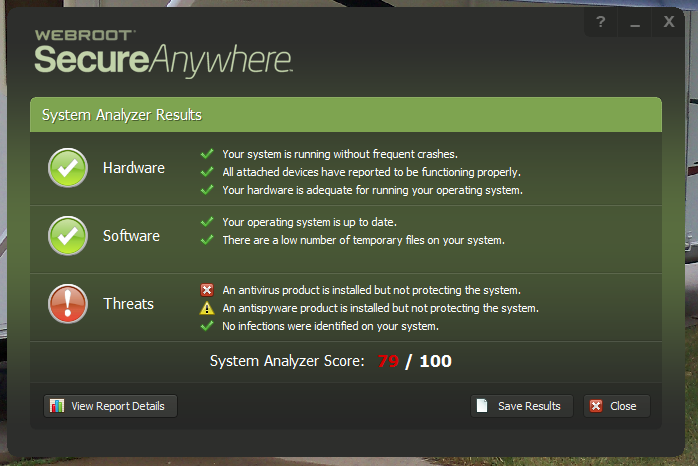I am a new user and just installed Webroot. Why does the Webroot Analyzer Results window report that anti-virus and anti-spyware is installed but not protecting the system? I do not see where to turn these on.
Page 1 / 1
Hello diy-er
Welcome to the Webroot Community,
Do you perhaps have "Show SecureAnywhere in Windows Action Center" unchecked in Basic Configuration?
Are all of your shields enabled? Do you see the green W icon in the system tray?
What OS are you running by the way? For Windows 10 look here.
Then if you have checked all of this...
Would you mind doing a uninstall/reinstall of Webroot to see if this fixes the issue? It will only take you 5 minutes at the most to complete?
Please follow the steps closely!
Welcome to the Webroot Community,
Do you perhaps have "Show SecureAnywhere in Windows Action Center" unchecked in Basic Configuration?
Are all of your shields enabled? Do you see the green W icon in the system tray?
What OS are you running by the way? For Windows 10 look here.
Then if you have checked all of this...
Would you mind doing a uninstall/reinstall of Webroot to see if this fixes the issue? It will only take you 5 minutes at the most to complete?
Please follow the steps closely!
- Make sure you have a copy of your 20 Character Alphanumeric Keycode! Example: SA69-AAAA-A783-DE78-XXXX
- KEEP the computer online for Uninstall and Reinstall to make sure it works correctly
- Download a Copy Here (Best Buy Subscription PC users click HERE)
- Uninstall WSA and Reboot
- Install with the new installer, enter your Keycode and don't import any settings if asked to as you can set it up as you like once it's done
- Let it finish it's install scan
- Reboot once again
Yes, all of the sheilds are enabled; however, I do not see any choices to specifically turn on/off the Anti-virus or Anti-spyware features. Otherwise, WSA seems to be operating properly. Also, I am running Windows 7.
I have a 5-device version of the software and installed it using a CD. Should I proceed with the uninstall/reinstall using the CD? As long as I uninstall the software first, it will count the re-install as the "first device", correct? Your help is much appreciated!
I have a 5-device version of the software and installed it using a CD. Should I proceed with the uninstall/reinstall using the CD? As long as I uninstall the software first, it will count the re-install as the "first device", correct? Your help is much appreciated!
Hi diy-er,
Please do not use the CD. Follow my uninstall/clean reinstall in previous post. Follow those instructions closely.
Yes the reinstall will only count for 1 device.
Please do not use the CD. Follow my uninstall/clean reinstall in previous post. Follow those instructions closely.
Yes the reinstall will only count for 1 device.
Do I need to have the CD in the drive when I do the uninstall?
Hi diy-er,
No you do not..just go to All Programs/Webroot/ Tools/ Uninstall. Or go to the Control Panel/Programs/Webroot uninstall/
No you do not..just go to All Programs/Webroot/ Tools/ Uninstall. Or go to the Control Panel/Programs/Webroot uninstall/
Sherry,
Thank you so much -- the re-install was a success!! As part of the 5-device version, I have another computer and an MS Surface to install WSA on. Do you suggest I use the download from the website to initiate the install for those as well?
Thanks again for your help!
Thank you so much -- the re-install was a success!! As part of the 5-device version, I have another computer and an MS Surface to install WSA on. Do you suggest I use the download from the website to initiate the install for those as well?
Thanks again for your help!
Hi diy-er!
That's great and you are most welcome! Thanks for letting us know.:D
Yes please use the download form the Website or follow this below:
Please follow the steps closely!
That's great and you are most welcome! Thanks for letting us know.:D
Yes please use the download form the Website or follow this below:
Please follow the steps closely!
- Make sure you have a copy of your 20 Character Alphanumeric Keycode! Example: SA69-AAAA-A783-DE78-XXXX
- KEEP the computer online for the install to make sure it works correctly
- Download a Copy Here (Best Buy Subscription PC users click HERE
- Install with the new installer, enter your Keycode
- Let it finish it's install scan
- Reboot
Try to turn on Security Center in services. Then go to Control Panel, Action Center, Security. You will see the red rows. Turn on options concerned with Webroot. Confirm requests. Shut down antivirus and then run it again.
Reply
Login to the community
No account yet? Create an account
Enter your E-mail address. We'll send you an e-mail with instructions to reset your password.