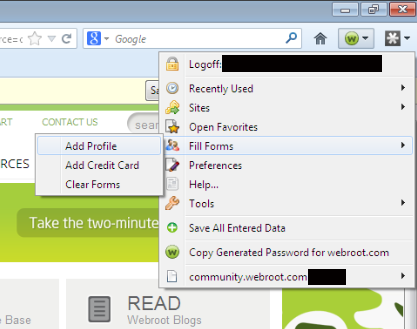Solved
Trying to Understand this
Just bought my computer at Best Buy and they installed a year subscription of Webroot Secure Anywhere Internet Security. I noticed on my old computer, I could start typing my login name, etc. and after one letter it would spell it out for me. On this new computer it won't do it. Does anyone know if this is due to this program, and if it is, how to correct this? All suggestions would be helpful for this old 62 year old rookie.
Best answer by JimM
In IE, you're looking for Tools > Internet Options > Content > AutoComplete > Settings > and then check all of the stuff you're looking to have it fill out for you. You have to enter it once just so it has it.
Or you could download Firefox again and resume using it in place of IE.
However, both of these methods are not nearly as secure as they could be. I'd advise using the Webroot passwords bar as Explanoit suggested above. Once you download and install it, you'll have a little green W icon in your browser. Click it to sign in, and you can create a secure form-filling profile. Click the W > Fill Forms > Add Profile. Then use that profile going forward instead of the more unsecure default browser form fillers you've been using in the past.
View originalOr you could download Firefox again and resume using it in place of IE.
However, both of these methods are not nearly as secure as they could be. I'd advise using the Webroot passwords bar as Explanoit suggested above. Once you download and install it, you'll have a little green W icon in your browser. Click it to sign in, and you can create a secure form-filling profile. Click the W > Fill Forms > Add Profile. Then use that profile going forward instead of the more unsecure default browser form fillers you've been using in the past.
Reply
Login to the community
No account yet? Create an account
Enter your E-mail address. We'll send you an e-mail with instructions to reset your password.