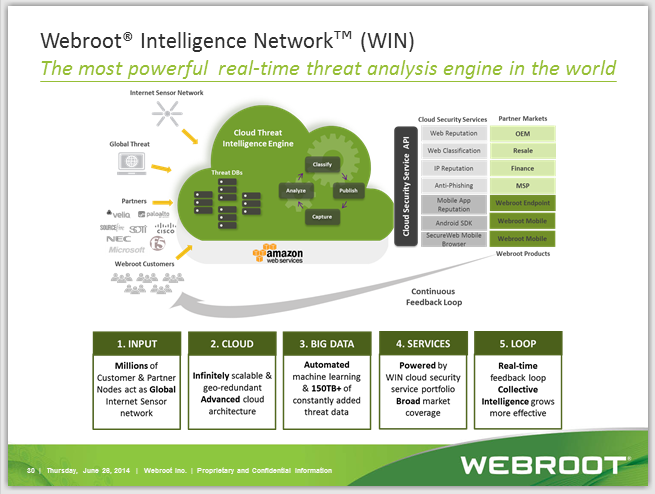Solved
update scan data base
How do I update the scan data base?
Best answer by RetiredTripleHelix
Hello and Welcome to the Webroot community!@ wrote:
How do I update the scan data base?
If your looking for Definition Updates there are none it's all in the Cloud: http://www.brightcloud.com/platform/webroot-intelligence-network.php all you get is Program updates in a flash of an eye! https://community.webroot.com/t5/Release-Notes/bd-p/ReleaseNotesWSA
Thanks,
Daniel ;)
Login to the community
No account yet? Create an account
Enter your E-mail address. We'll send you an e-mail with instructions to reset your password.