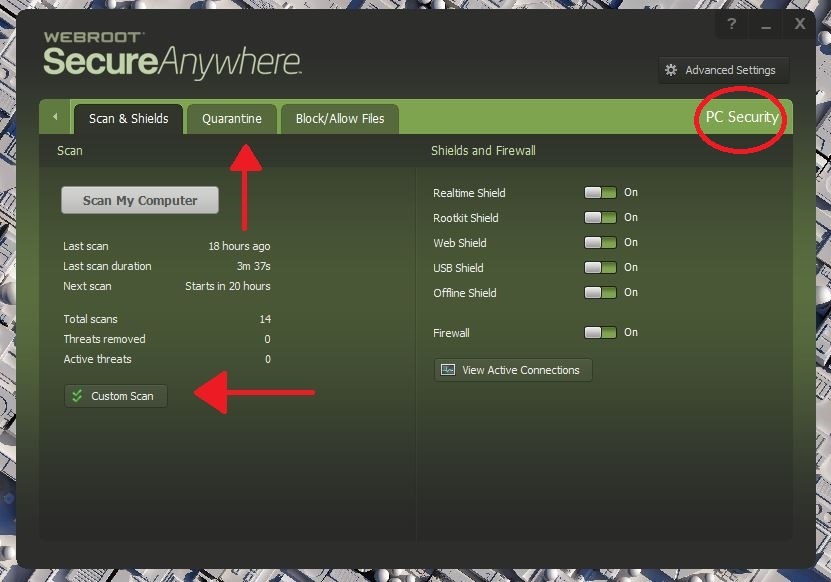Where can i locate the following:
1. Settings which identify C Drive folders to be scanned
2. Results of C Drive folder scans
Thank you, Vince
Where can i locate C Drive scan results - Windows10 My Documents folder
Login to the community
No account yet? Create an account
Enter your E-mail address. We'll send you an e-mail with instructions to reset your password.