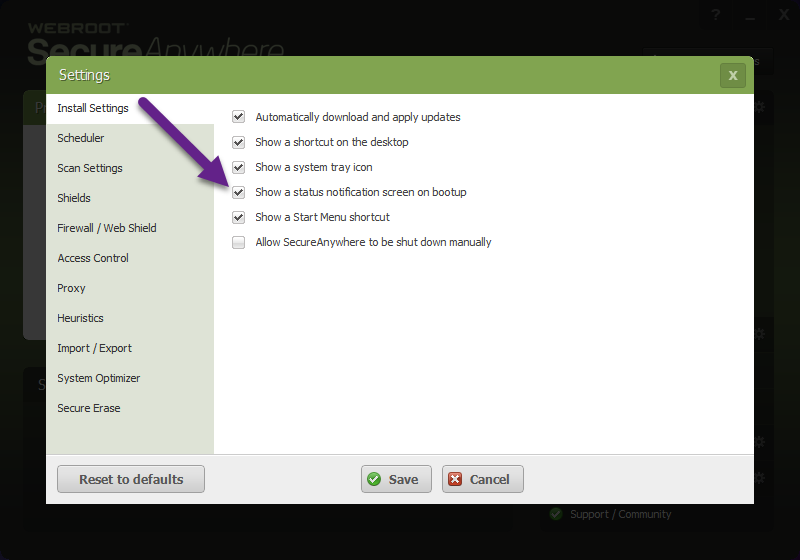Which setting ensures that webroot runs at startup?
Page 1 / 1
Hi FernBert
Welcome to the Community Forums.
There is no user maintainable option to ensure that WSA starts at bootup...as it is security software it is assumed that if installed it needs to/must...so it just does.
If however you want to make sure that it scan on start up, as opposed to just monitoting in real time then you need to click on 'Advanced Settings' > 'Scheduler' > 'Scan Schedule' and make sure that the 'Scan on boot up if the computer is off at the scheduled time' setting is checked/ticked AND make sure that you set a scan time to be early in the morning when your system will be off.
Hope that helps?
Regards, Baldrick
Welcome to the Community Forums.
There is no user maintainable option to ensure that WSA starts at bootup...as it is security software it is assumed that if installed it needs to/must...so it just does.
If however you want to make sure that it scan on start up, as opposed to just monitoting in real time then you need to click on 'Advanced Settings' > 'Scheduler' > 'Scan Schedule' and make sure that the 'Scan on boot up if the computer is off at the scheduled time' setting is checked/ticked AND make sure that you set a scan time to be early in the morning when your system will be off.
Hope that helps?
Regards, Baldrick
To add to what Baldrick said you should see this window on boot up in the bottom right corner just above the system clock!
http://www.webroot.com/En_US/SecureAnywhere/PC/WSA_PC_Help.htm#C13_Settings/CH13a_SettingInstallPreferences.htm
Show a status notification screen on bootupDisplays SecureAnywhere status when you boot up your computer.
Thanks,
Daniel 😉
http://www.webroot.com/En_US/SecureAnywhere/PC/WSA_PC_Help.htm#C13_Settings/CH13a_SettingInstallPreferences.htm
Show a status notification screen on bootupDisplays SecureAnywhere status when you boot up your computer.
Thanks,
Daniel 😉
Good point, Daniel...:D
Reply
Login to the community
No account yet? Create an account
Enter your E-mail address. We'll send you an e-mail with instructions to reset your password.