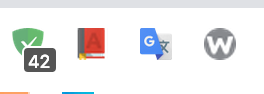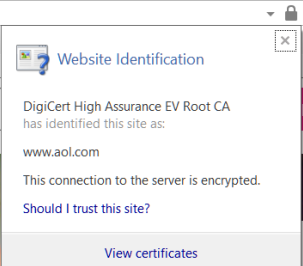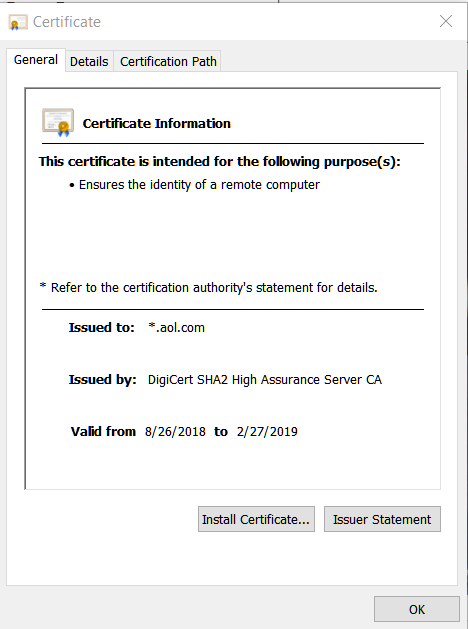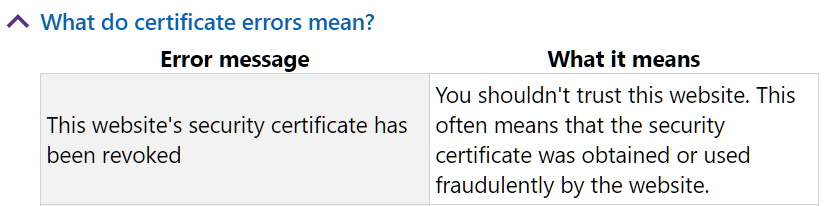Solved
site alerts
 +3
+3I keep getting alert for AOL site. Is this a real threat?
Best answer by ProTruckDriver
Login to the community
No account yet? Create an account
Enter your E-mail address. We'll send you an e-mail with instructions to reset your password.