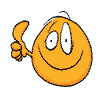Somehow Webroot is blocking KeyScrambler from Opera Web Browser. I have it set to allow in Firewall. If I disable Webroot it works fine????? Your thoughts?
Webroot Security dialogue "The foreground window is being protected by Identity shield" How do I fix this?
Also padlock is not showing on some secure sights? Search Engine: (https://duckduckgo.com/)
Definitely not playing nice with Opera on this machine?
Reply
Login to the community
No account yet? Create an account
Enter your E-mail address. We'll send you an e-mail with instructions to reset your password.