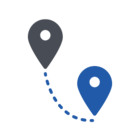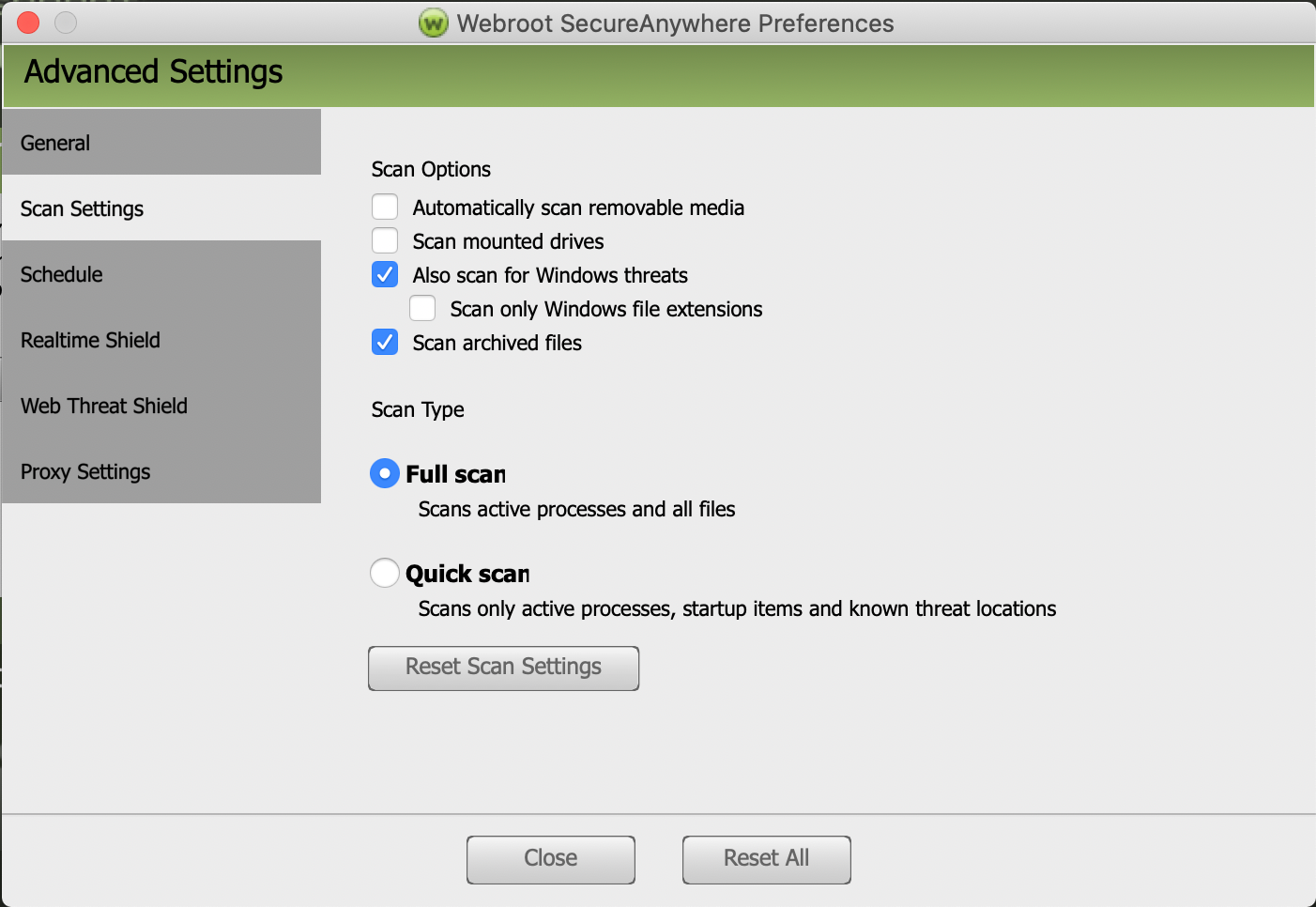I have a 2012 MacBook Pro running macOS Mojave and Windows 10 Pro on a secondary partition of the 500gb SSD, and I’m wondering if there is a way to scan the Windows partition with the Mac version of Webroot installed on the macOS partition?
Scanning multiple hard drive partitions on macOS
Best answer by coscooper
So, while the short answer is, yes, you could just run the Windows agent on a VM with the Mac drive visible - depending on how the VM is setup, UNC shared or mapped drive shared, VMWare is different than Parallels, so again, it would depend. The Windows scanner would do nothing more than determine at rest files, and only Windows threats, nothing for the Mac. It would not detect anything running on the Mac in memory, which could get there through attack vector that is not file based and even if it was a Mac file attack, the Windows agent wouldn’t know what to do with it.
One isn’t “better” than the other, they have their own purposes. The reality is, each OS has its own nuanced threat vectors and payloads, so trying to “scan” one or the other is not going to catch everything. And… to be blunt and frank, file scanning is dead. It’s there and an option for sure, but it catches so little these days. Realtime and behaviour based determinations as well as Evasion Shield checking scripts and LOL attacks. (Living off the land) will stop bad actors over file scanning any day. Fileless attacks, code injection, process hollowing etc… are much more pervasive and no brute force file scanner will work for those approaches.
Lastly, the contextual menu option will provide flaky results if it’s a UNC share, meaning, it doesn’t work properly. However, if you us the UI and use the Gear Icon next to PC Security, run a custom scan, you can select the drives there and let the UI do the work. It’s not automated. There are command line options on the Windows side for automation, but again, file scanning is less affective and is pretty old school way to detect threats.
Reply
Login to the community
No account yet? Create an account
Enter your E-mail address. We'll send you an e-mail with instructions to reset your password.