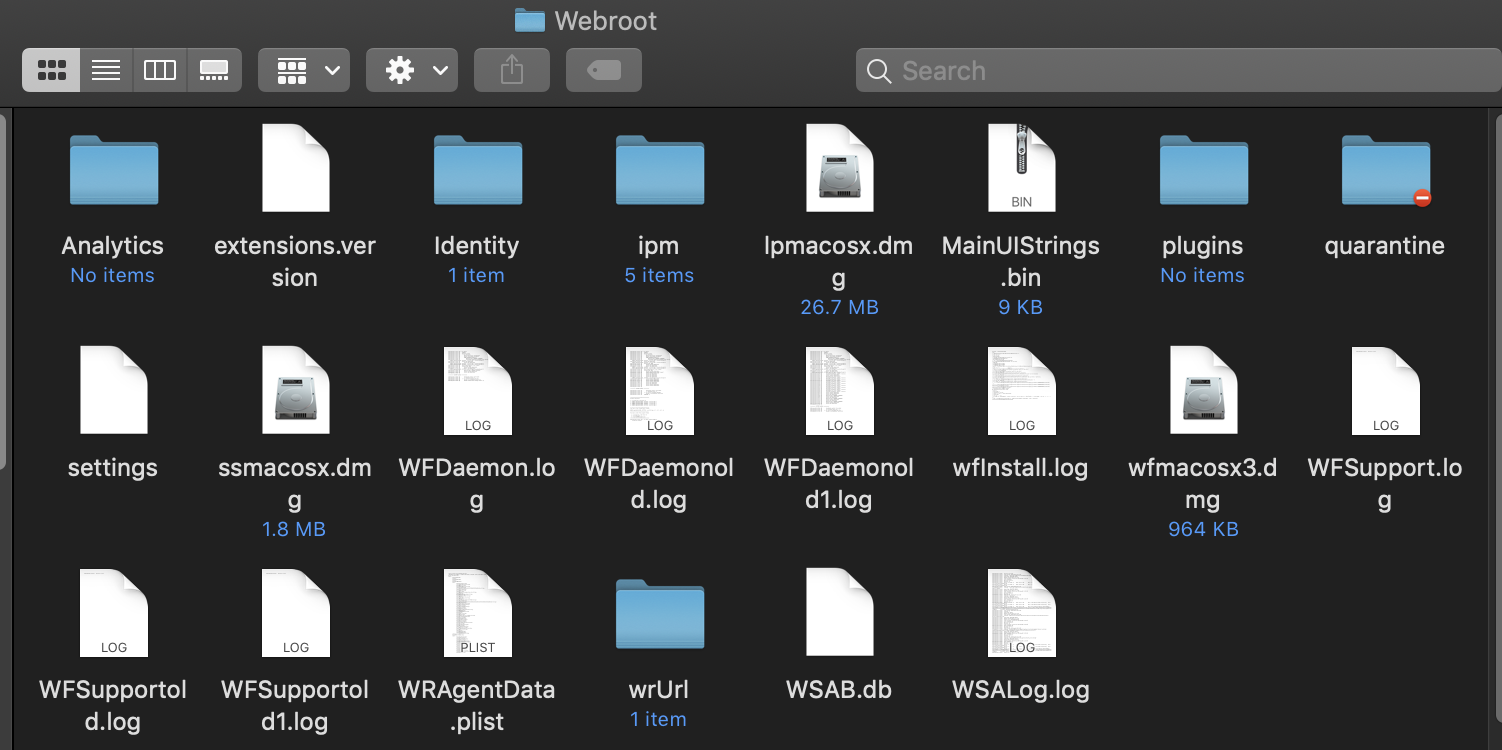COmpatible with macOS Catalina?
Just downloaded the general release of macOS 10.15 on my iMac and can not get webroot to work or uninstall. The icon is showing and when I click on it it doesn't do anything.
It was working under Maverick
It was working under Maverick
Reply
Rich Text Editor, editor1
Editor toolbars
Press ALT 0 for help
Login to the community
No account yet? Create an account
Enter your E-mail address. We'll send you an e-mail with instructions to reset your password.