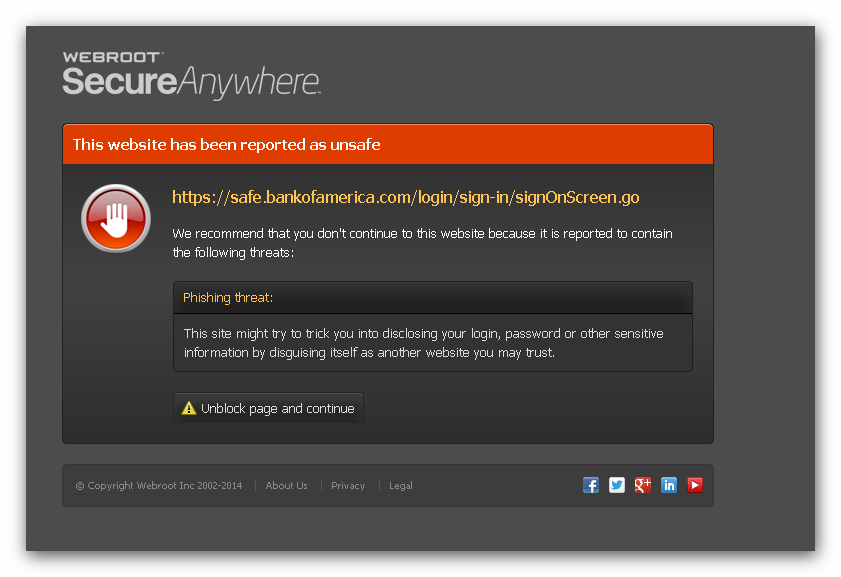My Webroot Secure anywhere always gives me a warning when I'm logging in to my Bank of America account. It's the same account I've had for years, so there's no problem with the actual account or functioning of the site.
What do I do about this? I'd prefer not ignoring the Webroot warnings.
Solved
bank of america page warning
 +1
+1Best answer by Baldrick
Hi ridingbarre
Welcome to the Community Forums.
If you have carried out what Sherry has suggested and you are certain that the site is safe/that you have received a false positive then there should be no issue with overriding the WSA warning...just click on the appropriate button on the warning webpage and that will whitelist the site locally on your system AND transmit notification of the override to the Threat Researchers and so notify them of this potential FP.
Regards, Baldrick
View originalWelcome to the Community Forums.
If you have carried out what Sherry has suggested and you are certain that the site is safe/that you have received a false positive then there should be no issue with overriding the WSA warning...just click on the appropriate button on the warning webpage and that will whitelist the site locally on your system AND transmit notification of the override to the Threat Researchers and so notify them of this potential FP.
Regards, Baldrick
Reply
Rich Text Editor, editor1
Editor toolbars
Press ALT 0 for help
Login to the community
No account yet? Create an account
Enter your E-mail address. We'll send you an e-mail with instructions to reset your password.