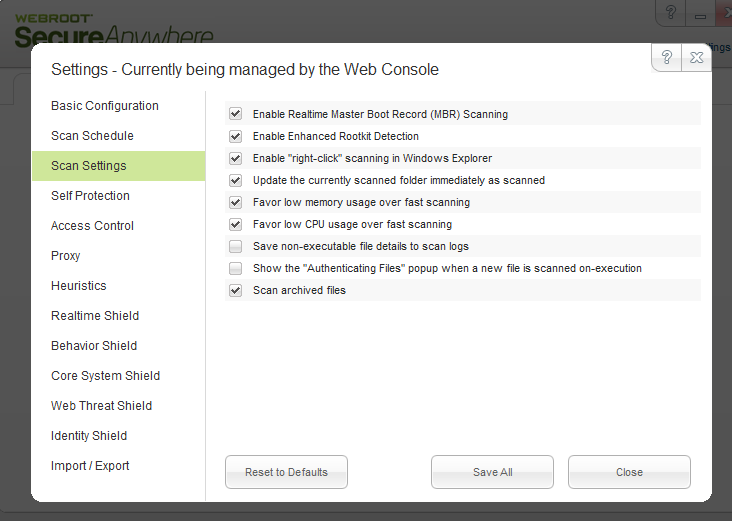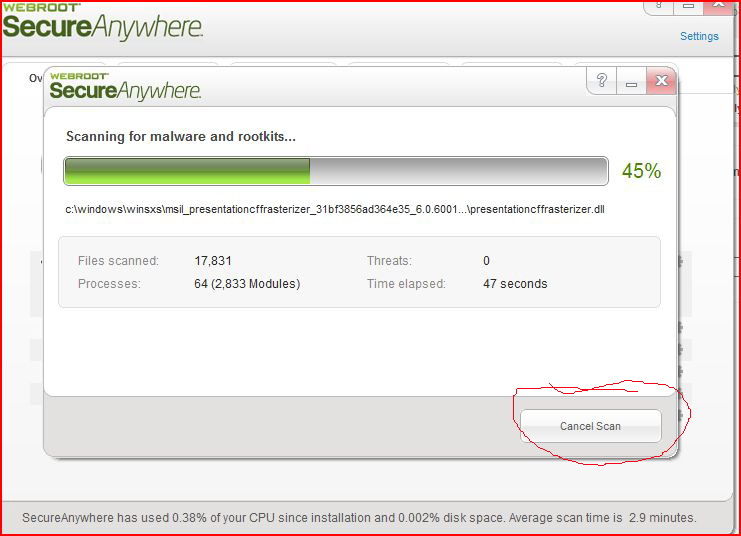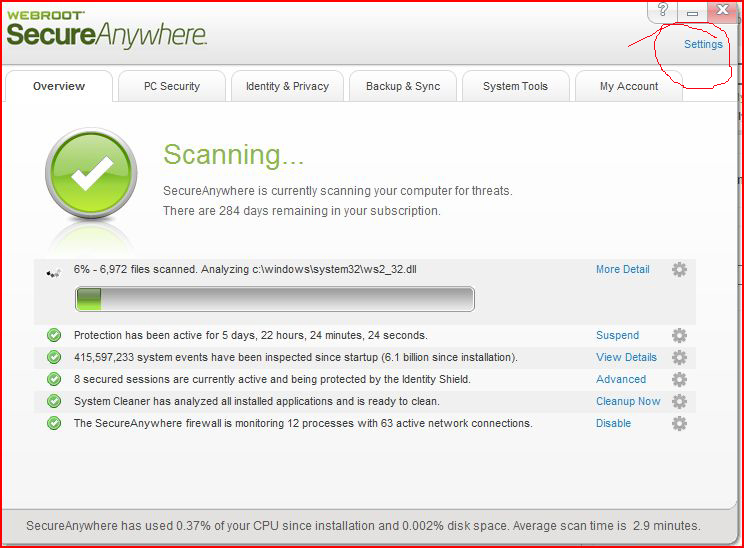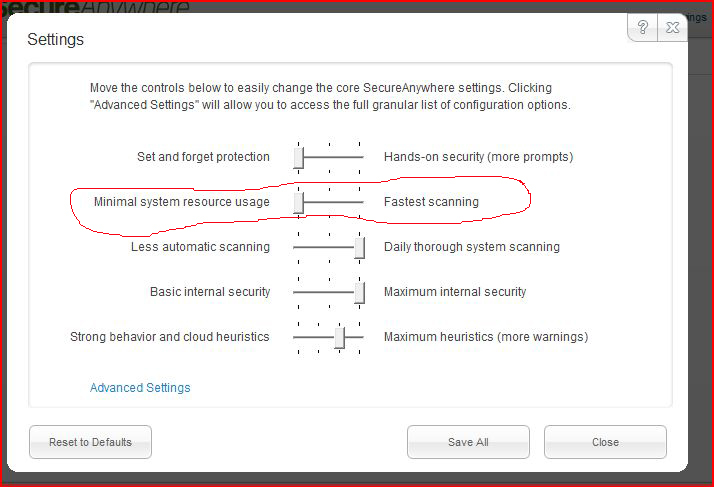I used Prevx 3 on a spare PC, and recently it upgraded to WSA, without warning or asking me.
I checked it out to make sure it was a ligit program, and decided to proceed to see what was up.
I used Prevx 3 as a backup to my main AV, a secondary AV. I also use another firewall.
My questions are these: Can I still use WSA as a backup to my main AV, or will it conflict with it?
If I just disable the firewall and Realtime protection, will that work without conflicts, or are there other 'Shields' that I should also disable?
Or, should I just remove WSA from my system. I am already quite satisfied with the AV and Firewall I am currently using, and don't need conflicting apps.
Thanks.
Reply
Rich Text Editor, editor1
Editor toolbars
Press ALT 0 for help
Login to the community
No account yet? Create an account
Enter your E-mail address. We'll send you an e-mail with instructions to reset your password.