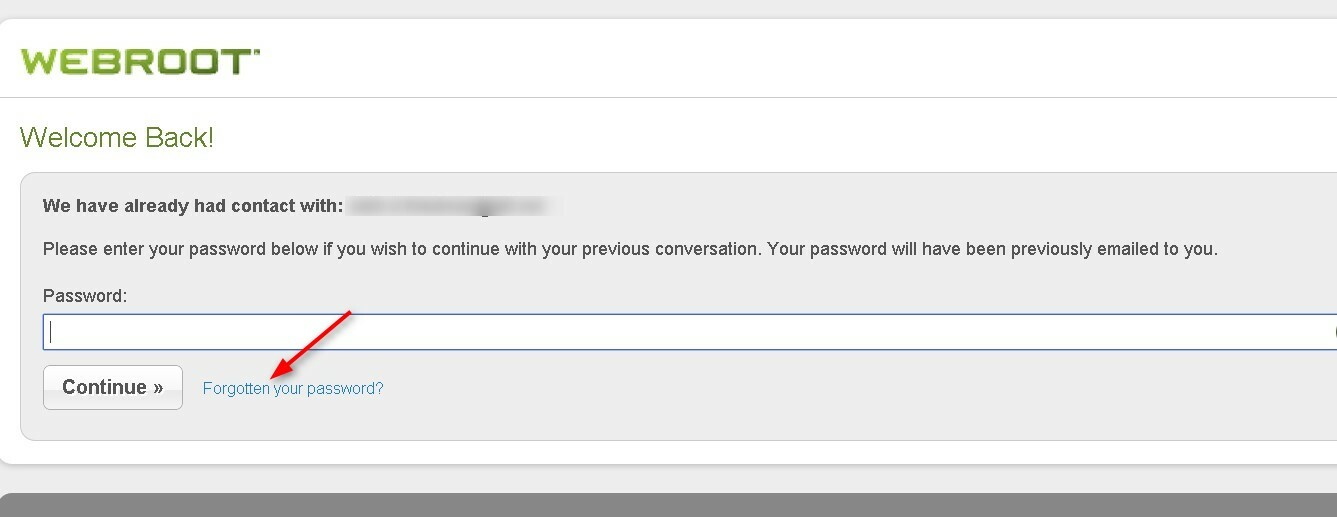hi all
renewed my webroot and it still shows keycode has expired in the password tab on the web console??
but subcription is definatly active.
please help
thanks
Reply
Rich Text Editor, editor1
Editor toolbars
Press ALT 0 for help
Login to the community
No account yet? Create an account
Enter your E-mail address. We'll send you an e-mail with instructions to reset your password.