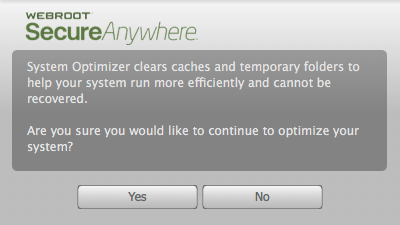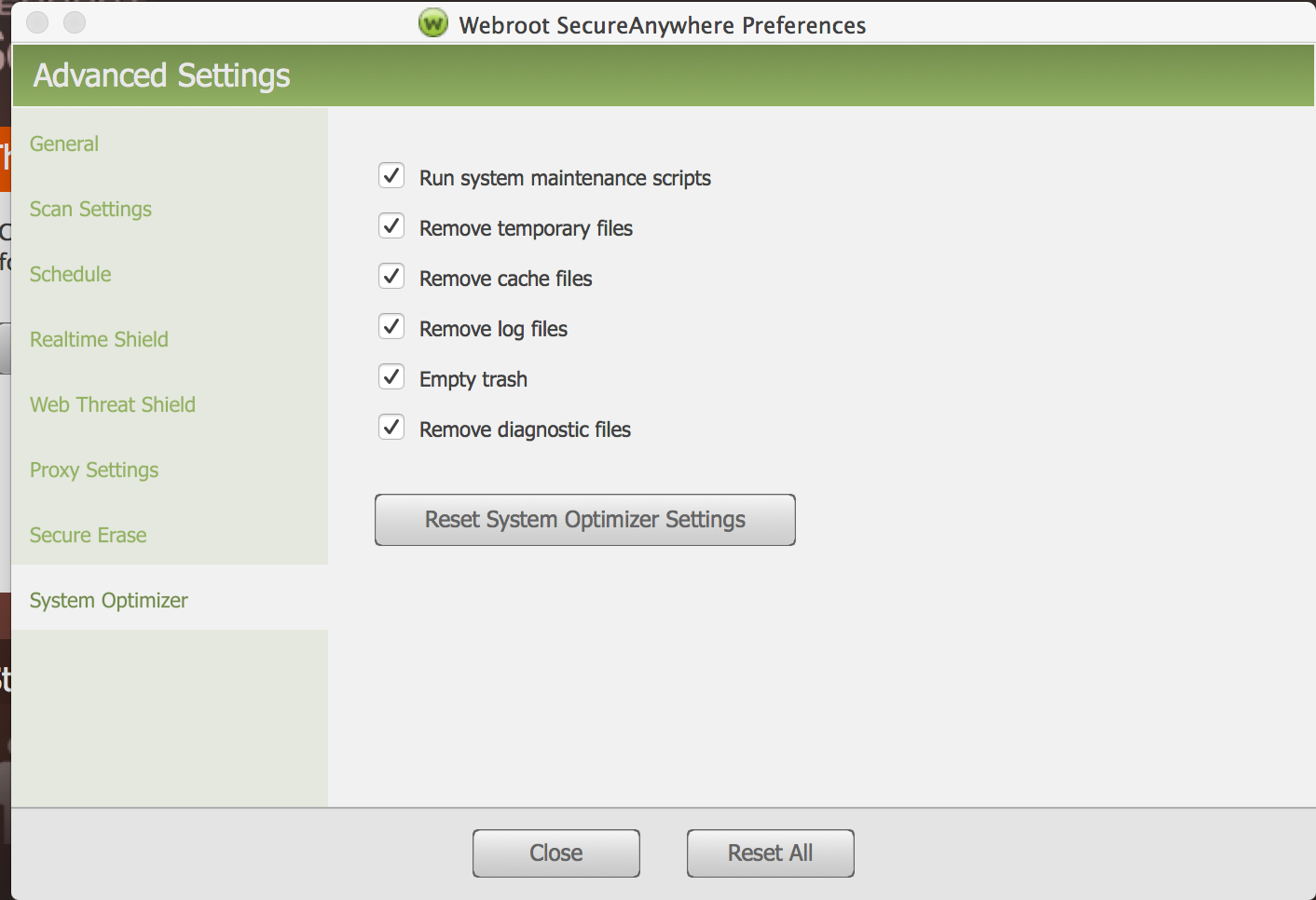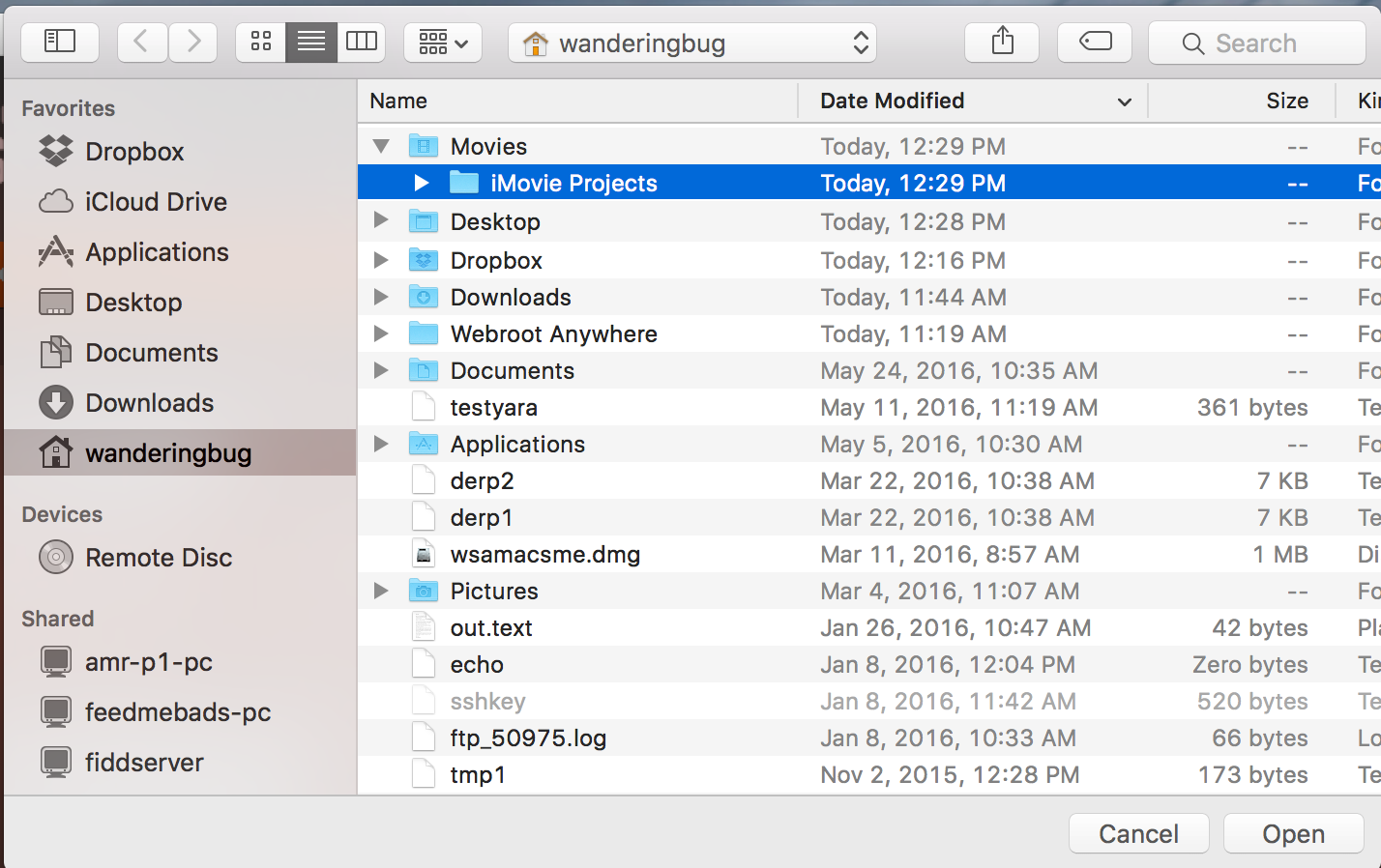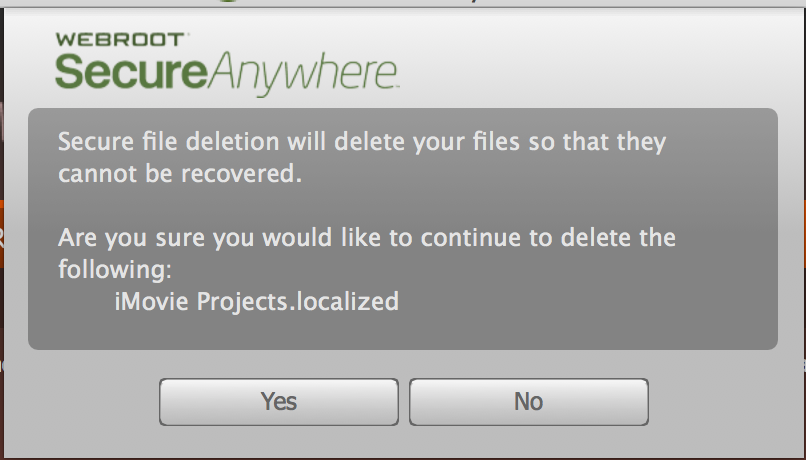System optimizer deleted Microsoft Office including all of my files along with all photos from mac
Please help! I recently installed the Webroot software on my mac. I was playing around with it since I had never used it before. I think I clicked somthing in the system optimizer screen to cause all of my documents, all of microsoft office (program and files) and photos to disappear. Please tell me these are recoverable.
Reply
Login to the community
No account yet? Create an account
Enter your E-mail address. We'll send you an e-mail with instructions to reset your password.