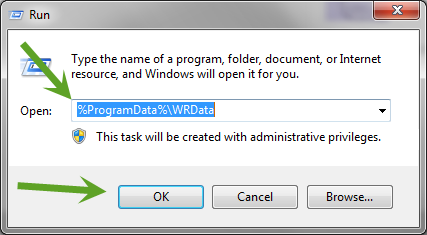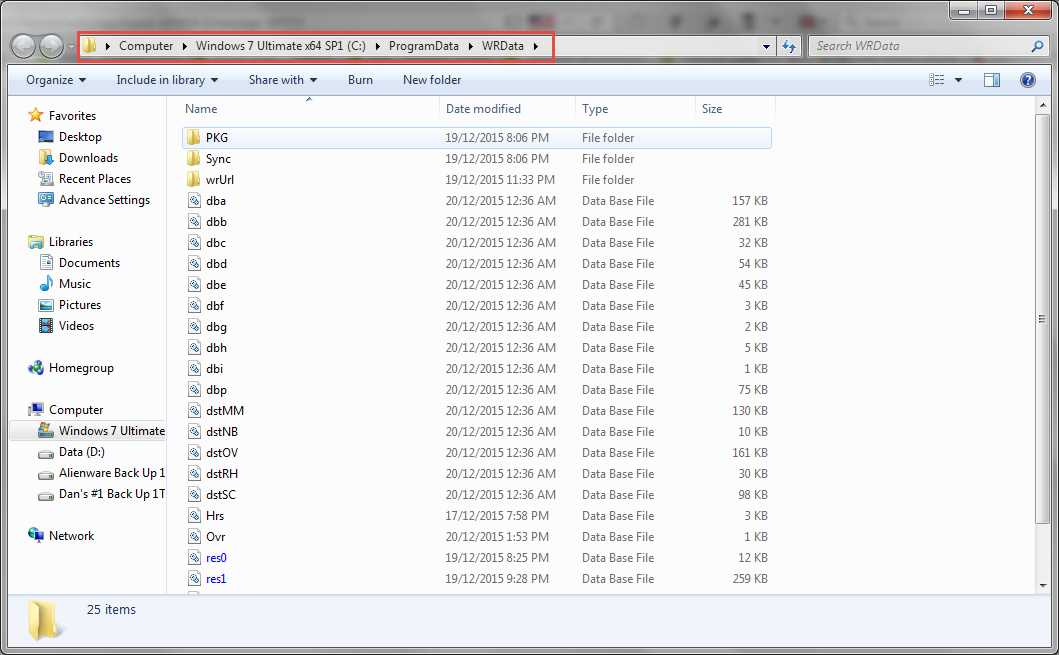Hello,
Since yesterday both my Windows 7 pcs are displaying the UAC prompt ( user account control ) Webroot wants to make changes to windows at every bootup. I have to click yes each time for webroot to load. If I change the User account control settings to never notify me then I do not get the prompts. I do not want to do this in case any unwanted programs make changes to windows or install. Please help.
Stephen
Login to the community
No account yet? Create an account
Enter your E-mail address. We'll send you an e-mail with instructions to reset your password.