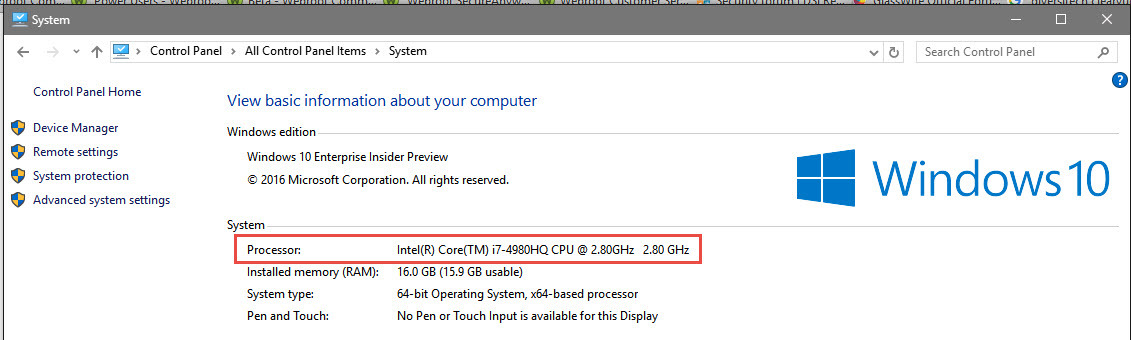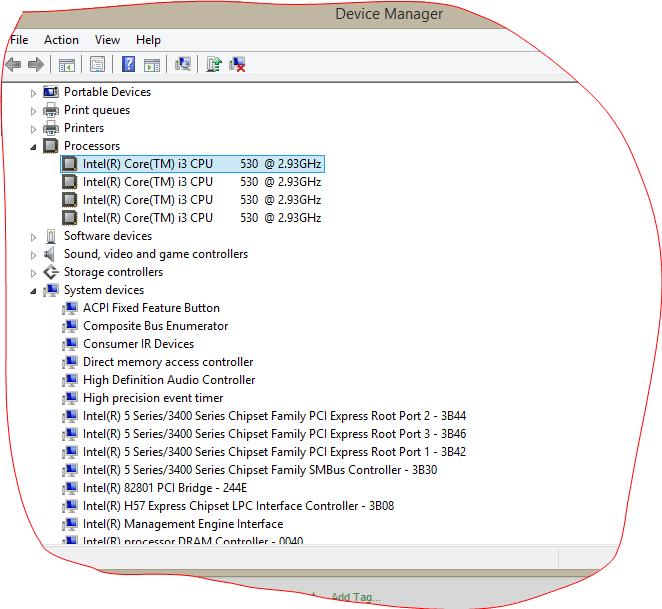And next generation processors, including Intel's Kaby Lake, won't be supported in old Windows.
http://cdn.arstechnica.net/wp-content/uploads/2016/01/skylake-die-640x438.jpg
Intel Skylake die shot.
If you own a system with an Intel 6th generation Core processor—more memorably known as Skylake—and run Windows 7 or Windows 8.1, you'll have to think about upgrading to Windows 10 within the next 18 months. Microsoft announced today that after July 17, 2017, only the "most critical" security fixes will be released for those platforms and those fixes will only be made available if they don't "risk the reliability or compatibility" of Windows 7 and 8.1 on other (non-Skylake) systems.
The full range of compatibility and security fixes will be published for non-Skylake machines for Windows 7 until January 14 2020, and for Windows 8.1 until January 10 2023.
Full Story
So now Intel is being forced there users to use the newer OS's. LOL But nothing about AMD Processors?
Daniel
Login to the community
No account yet? Create an account
Enter your E-mail address. We'll send you an e-mail with instructions to reset your password.