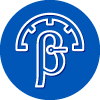Webroot® SecureAnywhere™ - Internet Security Plus
Webroot® SecureAnywhere™ - Internet Security Plus
Login to the community
No account yet? Create an account
Enter your E-mail address. We'll send you an e-mail with instructions to reset your password.