- Home
- Community overview
- Webroot
Webroot
Comprehensive security at your fingertips.
10000 Topics
AuxiliaryNew Member
asked in Got a Question?
Badges
 Tarnakhas earned the badge Most Wanted
Tarnakhas earned the badge Most Wanted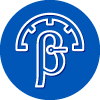 Tarnakhas earned the badge Beta To The Max
Tarnakhas earned the badge Beta To The Max Muddy7has earned the badge Most Wanted
Muddy7has earned the badge Most Wanted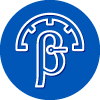 Muddy7has earned the badge Beta To The Max
Muddy7has earned the badge Beta To The Max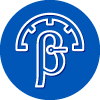 pierrequiroulehas earned the badge Beta To The Max
pierrequiroulehas earned the badge Beta To The Max
Join the Conversation
Login to the community
No account yet? Create an account
Enter your E-mail address. We'll send you an e-mail with instructions to reset your password.
Scanning file for viruses.
Sorry, we're still checking this file's contents to make sure it's safe to download. Please try again in a few minutes.
OKThis file cannot be downloaded
Sorry, our virus scanner detected that this file isn't safe to download.
OK








